aw2 failed to pair with new phone
Trying to pair watch with new phone hod watch infront of camera asgs what wrist then says pairing failed. Any ideas ???
Apple Watch Series 2, iOS 11.2.6, will not pair
Trying to pair watch with new phone hod watch infront of camera asgs what wrist then says pairing failed. Any ideas ???
Apple Watch Series 2, iOS 11.2.6, will not pair
Set up your Apple Watch - Apple Support
This section demonstrates where to select the option to pair manually at the bottom of the screen if what you are experiencing continues:Hold your iPhone over the animation
Then center the watch face in the viewfinder on your iPhone. Wait for a message to say that your Apple Watch is paired.
If you can't use the camera, tap Pair Apple Watch Manually, then follow the steps that appear.
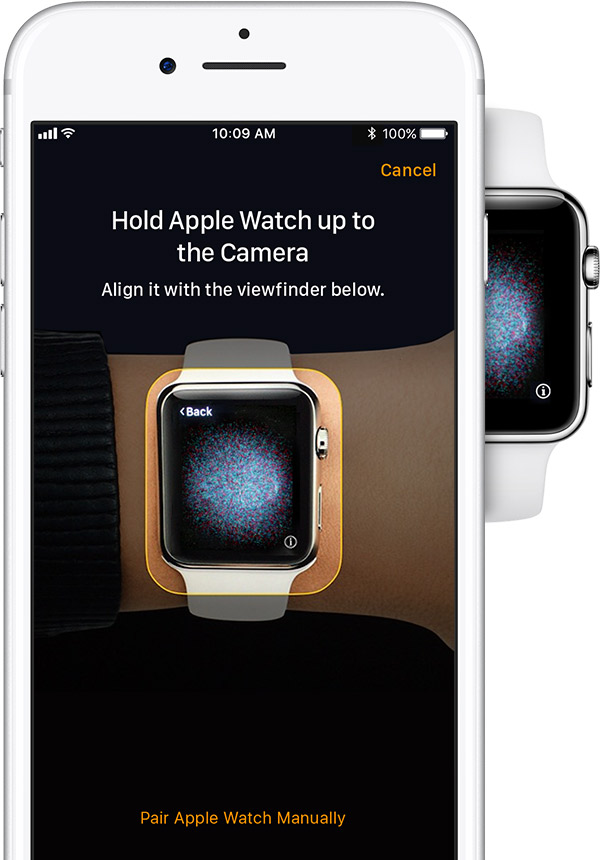
Set up your Apple Watch - Apple Support
This section demonstrates where to select the option to pair manually at the bottom of the screen if what you are experiencing continues:Hold your iPhone over the animation
Then center the watch face in the viewfinder on your iPhone. Wait for a message to say that your Apple Watch is paired.
If you can't use the camera, tap Pair Apple Watch Manually, then follow the steps that appear.
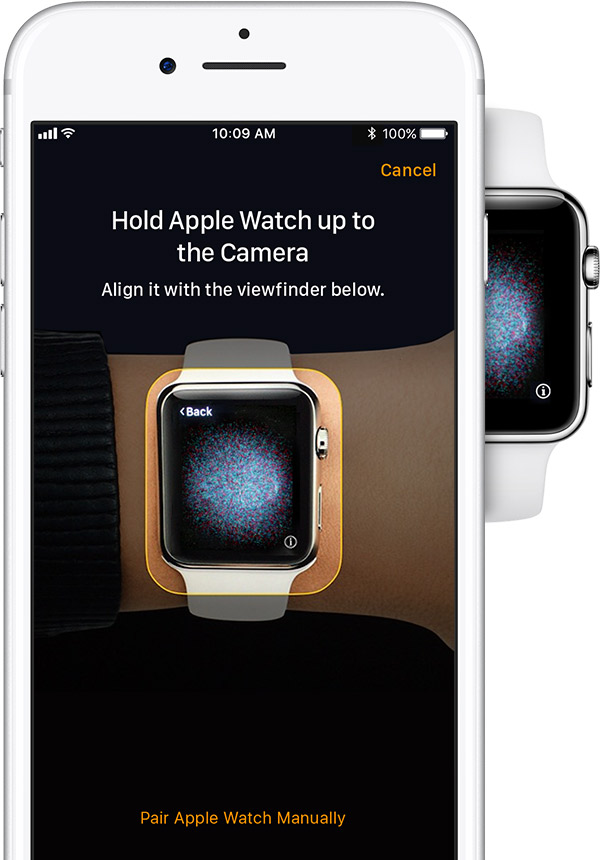
aw2 failed to pair with new phone