"…If I just entered the month and the date (not the year) would this then sort correctly if I choose one of the cell formatting options?"
If the cell is formatted to Automatic or to Date and Time, and text alignment is set to Automatic, the characters entered in column A of this example will be interpreted as either text or as Date and Time values, and aligned according to that interpretation, left (text) or right (date & time) automatically.
Column B contains a formula (in B2, =A2) that copies the content of the cell in the same row of column A. Format of column B is set to Date and time, displaying the Date part as yyyy/mm/dd and the time part as hh:mm:ss.
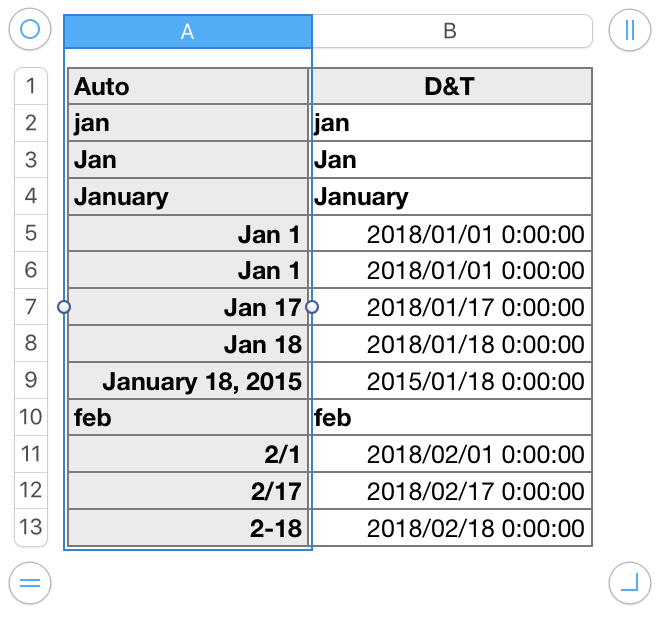
If only the month name (full or short form) is entered, it will be interpreted as text, as seen in rows 2, 3, 4 and 10.
If the month name and a day number are entered, Numbers will interpret it as a date, convert the first letter of the month name to a capital (if necessary), and complete the date and time value with the current year and a time part set to 00:00:00 (midnight at the beginning of that day), then display the parts of the result actually entered.
Sorted ascending on column A, this is the result:
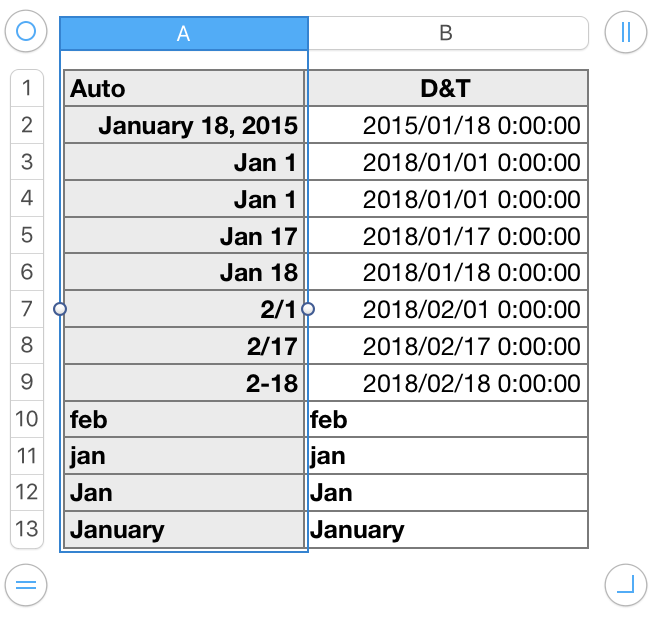
Dates are sorted chronologically; text values are sorted alphabetically (and follow the date values).
Regards,
Barry