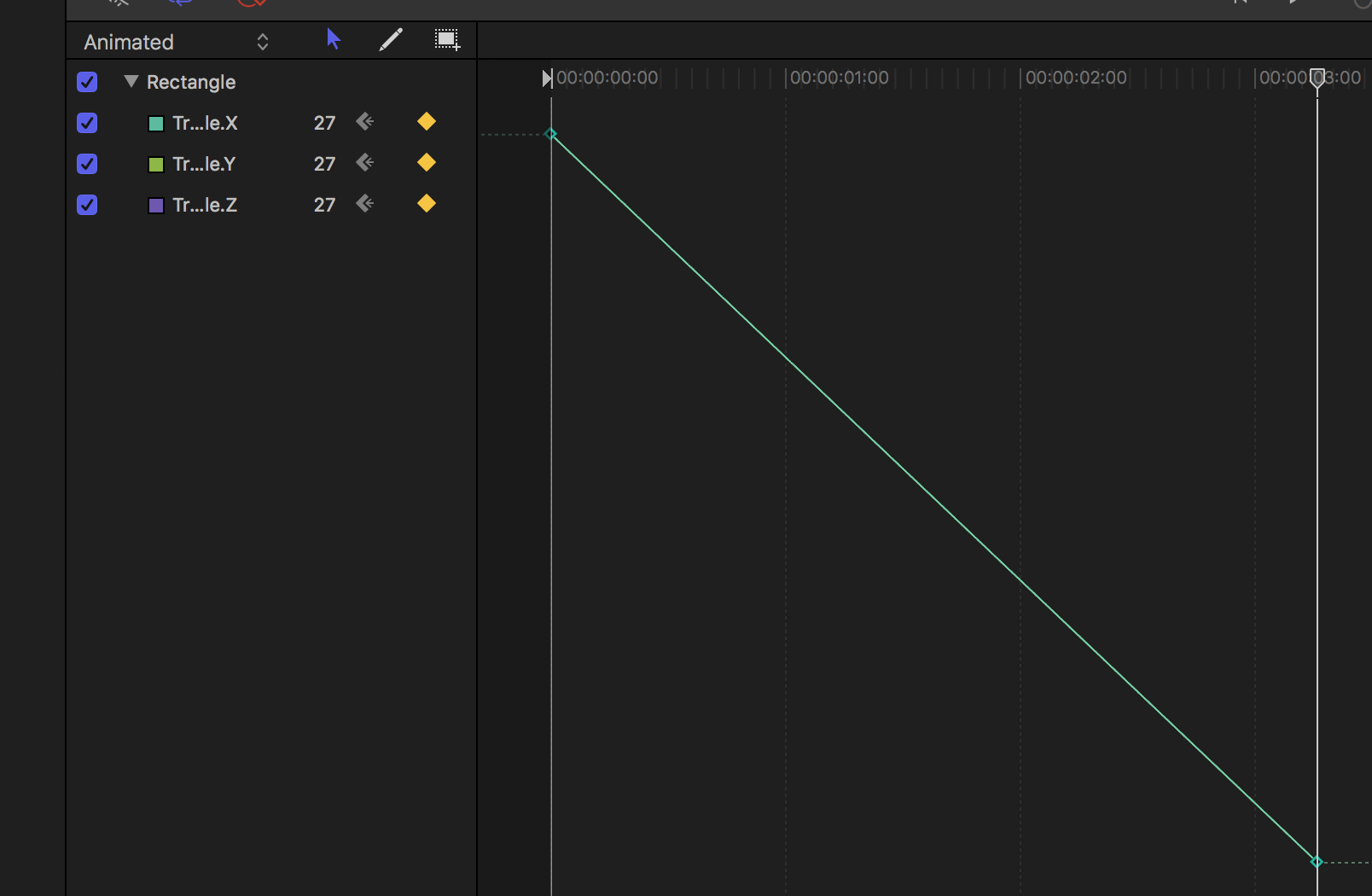Hi. If you are key-framing the 'scale' then it might be because you are only applying the selections to one of the curves. If it is scale, then the 3 curves, X Y and Z will sit on top of each-other in the keyframe graph/editor...then the keyframing will only apply to one axis ..then a distortion will happen. I came across this exact problem when I started working with Motion. I am thinking you might be using scale as you referred to 'zoom'.. so maybe you are scaling the photo up ..
Note in the image ..to the left, you see the 3 scale axis...but they all appear as just 1 visible curve in the editor space. If this is what is happening, you need to be sure to group select the entire curve...(drag with mouse to lasso them) and then right click to choose the interpolation option. If you just right click directly on a node/point...you will just be selecting an option for the top curve...in this image...that's the X axis...
If this isn't your issue, sorry to blab on. 🙂