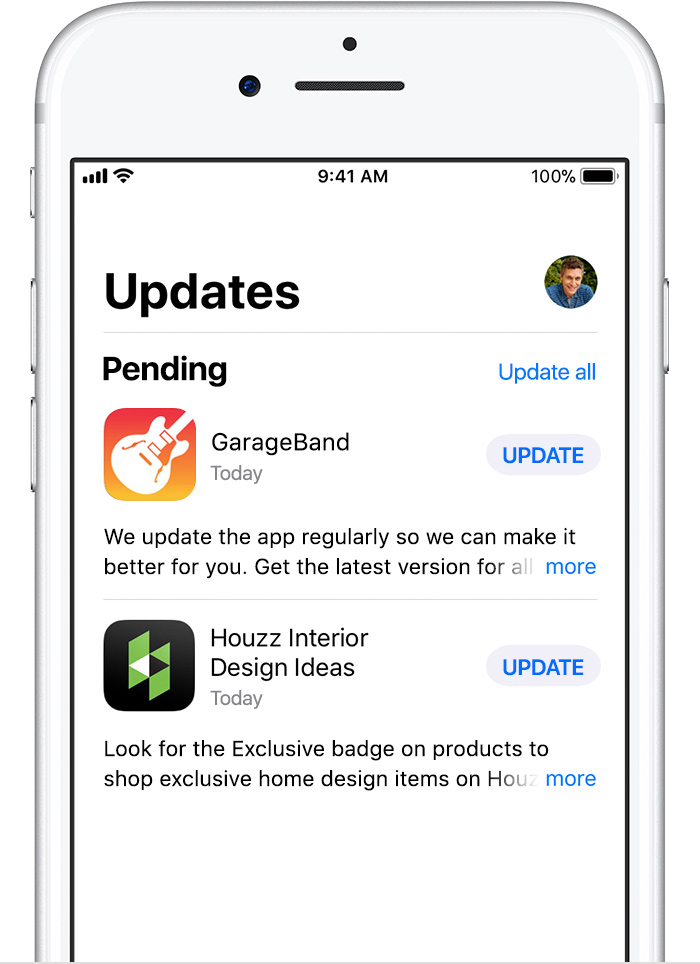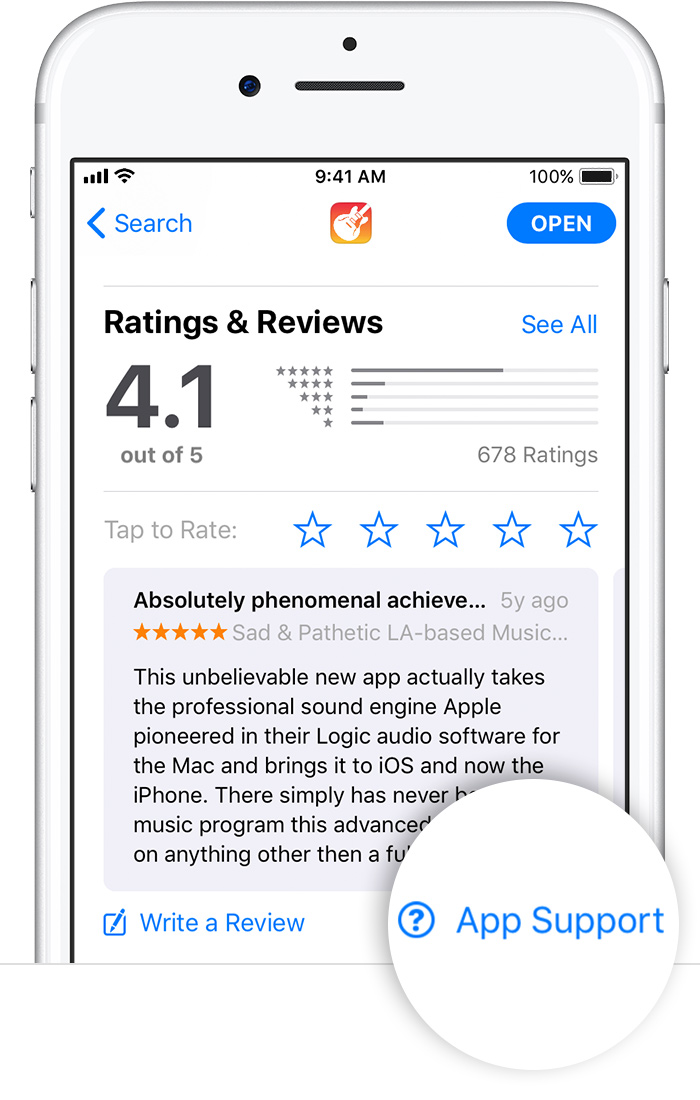Anyome else have difficulty with the CVS app not responding?
Hi, I cannot get my CVS app to work on my Apple Watch. It just says set up med reminders, which I have already done in my CVS app on my phone. I have already uninstalled/ reinstalled/ and restarted both the watch and app several times. However, the Apple Watch CVS app just keeps defaulting to this one “Set up Med Reminders” screen. Any insight would be appreciated. Thank you!