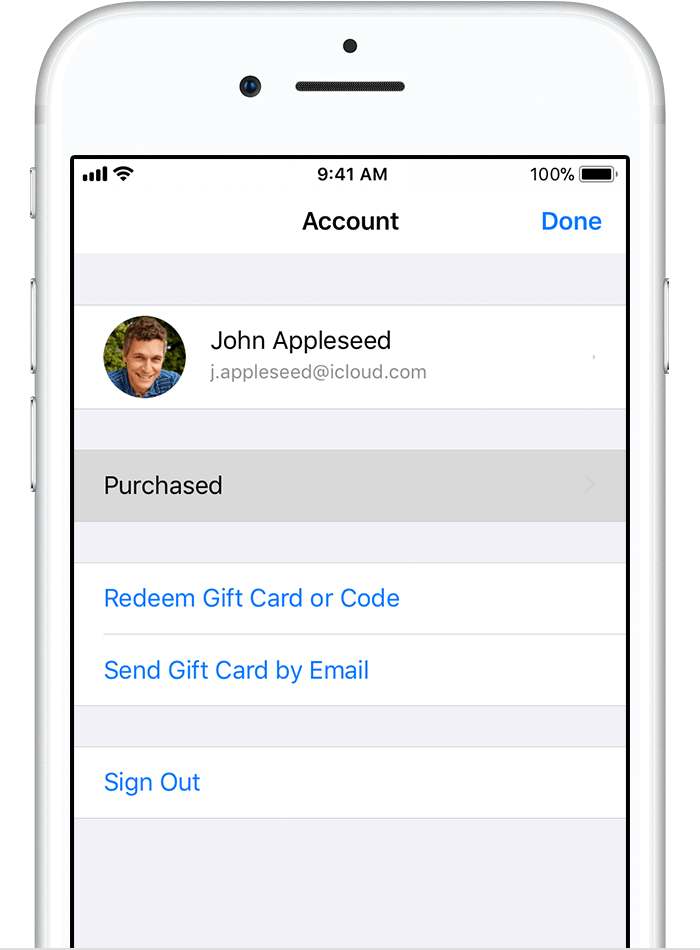How do i get to the app store, or, where are my apps hiding in itunes?
NONE of my apps are downloading, it seems; or, at least all i look at are either waiting, or, are stuck with the circle pie shape about "7pm" position (60% ? and stuck)
I used to be able to click on an "apps" choice in itunes, but apps seem to be "divorced" from the other type of multimedias that are remaining in itunes! -- where did they all go???
I would also like to delete some so that they would stop being "updated" on my iPhone . (i have three apple products: only one doing a full restore that is stuck is the iphone 6s Plus of the three.
iPhone 6s Plus, iOS 11.2.6, restore has all apps stuck at dwnld