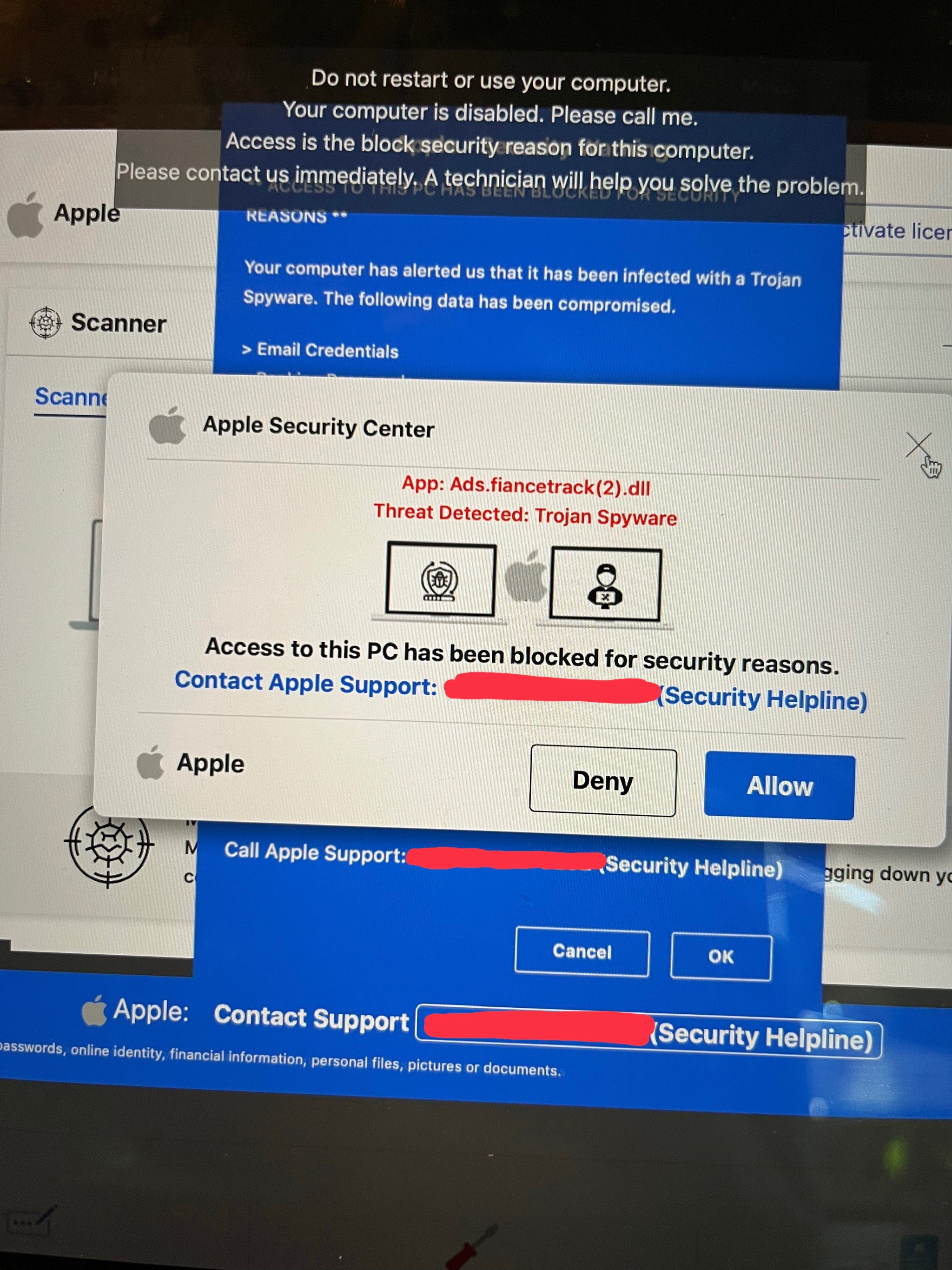Ky_B6cz wrote:
I have a virus on my MacBook Pro
No, you do not have a “virus” or a “hacker” here.
You absolutely do not.
Your Mac is fine.
You have an advertisement showing up from some website. An advertisement. An advertisement making wild, bogus, incorrect, and hilariously wrong claims. As too many advertisers do. You can choose to believe the utter rubbish that the advertiser is claiming in that advertisement, or you can do what most of us do and ignore the advertisement. Your choice.
Why is this advertisement rubbish? If a website could scan your Mac, they could upload everything they want. Malware scans are very intrusive. The scammers wouldn’t need to pretend to scan, they could directly swipe everything of value. Browsers very deliberately work hard to prevent local system access outside of very limited cases. Which is why the scammers are trying to scam you into giving them far more access—the scammers can’t easily get that access otherwise. Websites cannot scan your Max, iPhone, iPad, Windows, etc.
If Apple had detected Mac malware (your Mac already runs Apple anti-malware), the problem app would be removed using built-in anti-malware tools; in addition to the built-in Gatekeeper blocking unsigned apps and most sketchy apps from being added, XProtect and MRT and Notarization can identify and remove problem apps.
Apple doesn’t use these pop-ups, and doesn’t call you—not unless you initiated a call to Apple, and requested a callback.
But do feel free to call that telephone number and get scammed. Because by the time that call finished, your security and/or your finances are going to be in trouble.
Here are some of the many scams: Recognize and avoid phishing messages, phony support calls, and other scams - Apple Support
Oh, and here is how to take a screenshot on your Mac: Take a screenshot on your Mac - Apple Support
I’m re-posting the image with the contact info obscured: