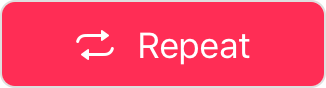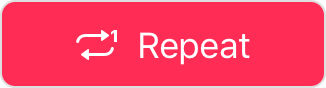playlists when finished start again
After I updated to iOS 11.3 I found when my playlist songs finish, instead of stopping, it goes back to the first song and starts playing the list again. Before it would just stop which is what I need. I thought there was a way to choose, but I cannot find. Any ideas? I have a 6S iPhone.
iPhone 6s, iOS 11.3