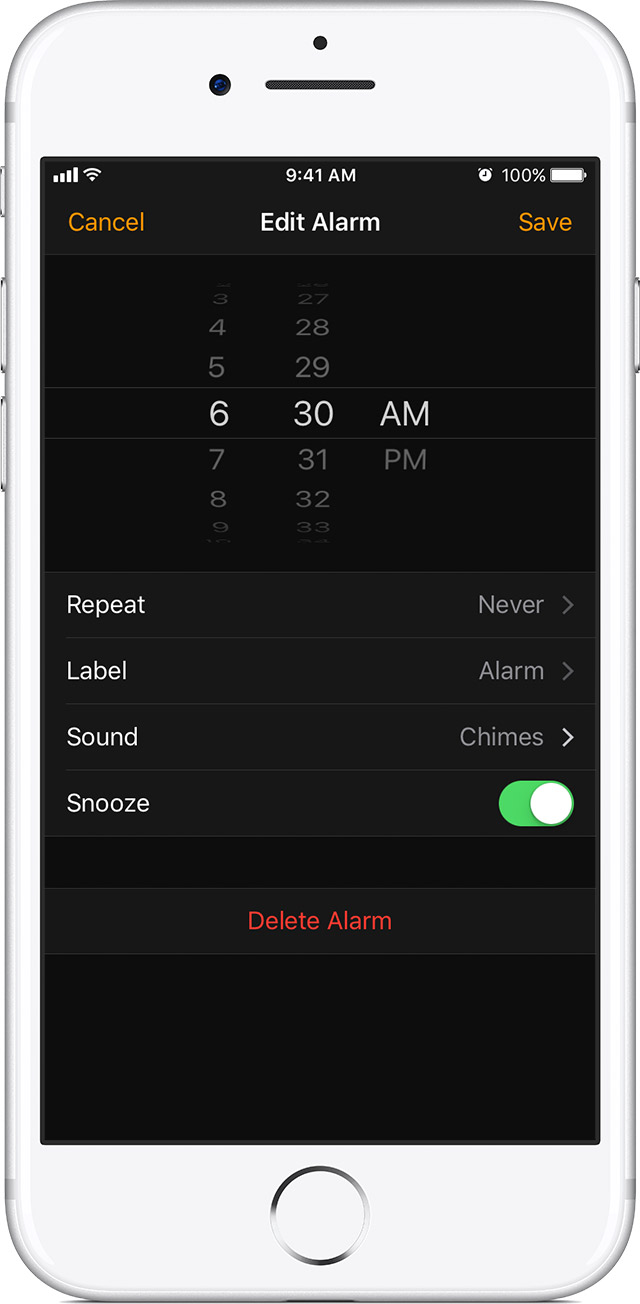Alarms turning off by itself.
My alarms are turning off by itself. last night I turned on an alarm and before going to sleep, I suddenly checked and it was off. After this I turned on 2 alarms for the morning, and Only 1 turned up and I was late for my work. Why is that happening?