Hi Kokor,
Dr, Frankenstein's process—constructing a whole from its parts—works well here.
Here's a copy of your table showing two solutions, essentially the same.
I've included your initial data in the cells actually involved in the calculations.
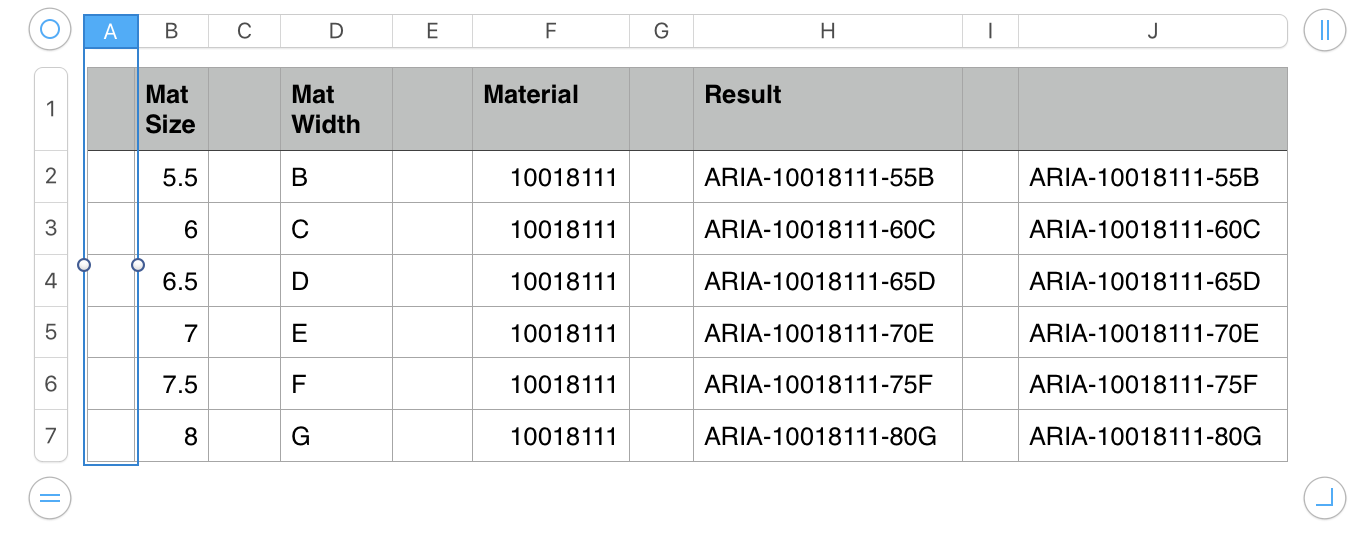
Column H uses the first formula, entered in H2, and filled down the rest of column H.
Column J achieves the same results with the second formula, entered in J2, and filled down the rest of column J
H2: "ARIA"&"-"&F2&"-"&LEFT(SUBSTITUTE(B2,".","",occurrence)&"0",2)&D2
J2: CONCATENATE("ARIA","-",F2,"-",LEFT(SUBSTITUTE(B2,".","",occurrence)&"0",2),D2)
As can be seen, the only difference between them is the use of the concatenation operator ( & ) in column H as opposed to the use of the CONCATENATE function in column J.
The only complicated part is this, which takes care of removing the decimal point, if present, and appending a zero, if absent:
LEFT(SUBSTITUTE(B2,".","",occurrence)&"0",2)
SUBSTITUTE replaces any periods in the string of characters retrieved from column B with null strings ( "" )
The concatenation operator ( & ) appends a zero to the results supplied by substitute, formula a two character or three character string (eg. 550 in row 2, 60 in row 3)
LEFT returns the leftmost 2 characters of that string (eg. 55 in row 2, 60 in row 3)
Regards,
Barry