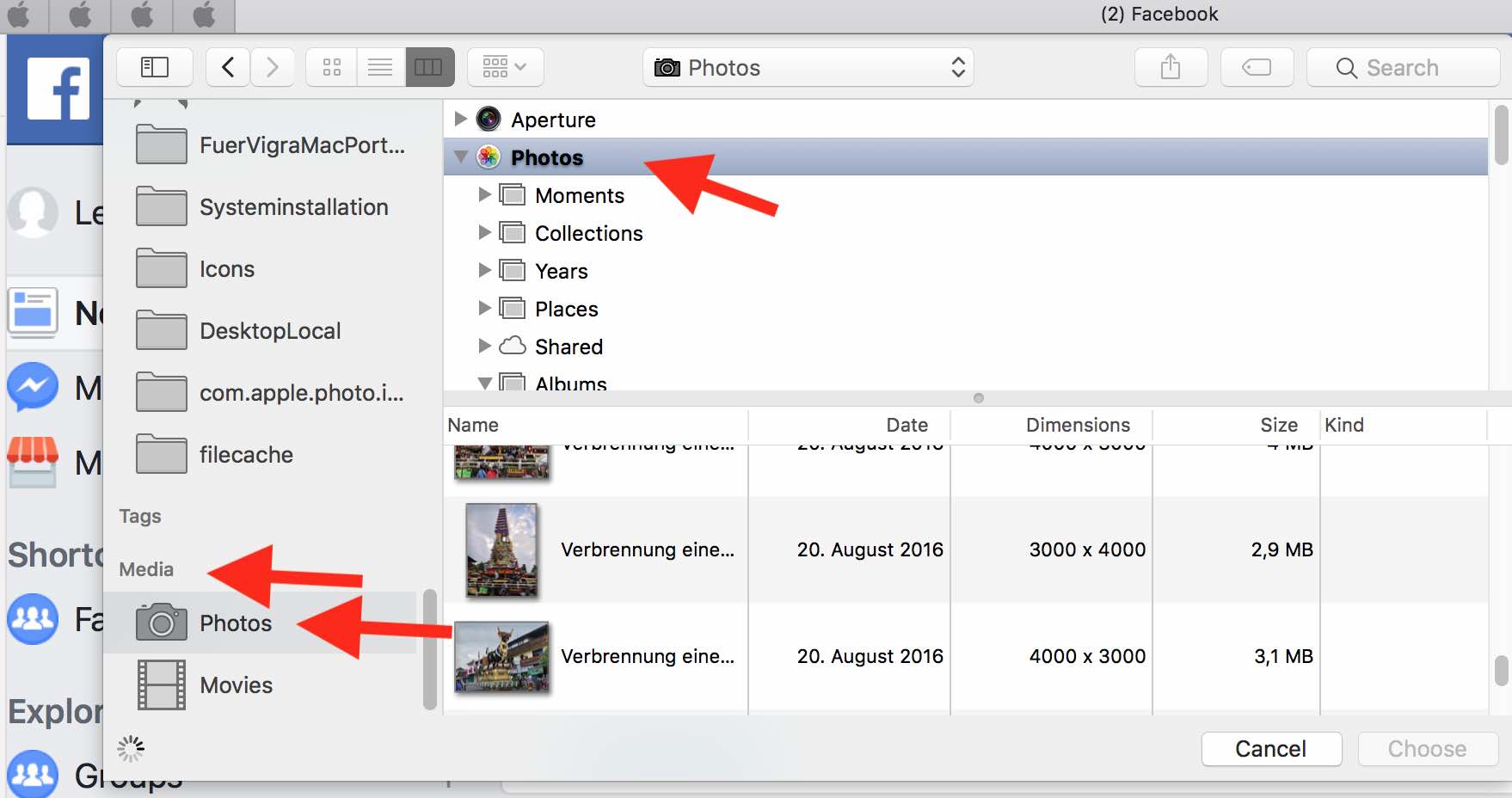Just a note on sharing photos from Photos, as recommended by Gail. It would be the quickest way, but the Share menu in Photos can be confusing.
It will depend on the number of photos you select in Photos, if "Share to Facebook" is available. The option will vanish, if you are trying to share 50 or more photos at once. And you can only share to the Timeline or an existing album. Photos does not let you create a new album on Facebook. If Facebook should be missing from the Share menu, select less photos, until Facebook will appear in the Share menu.
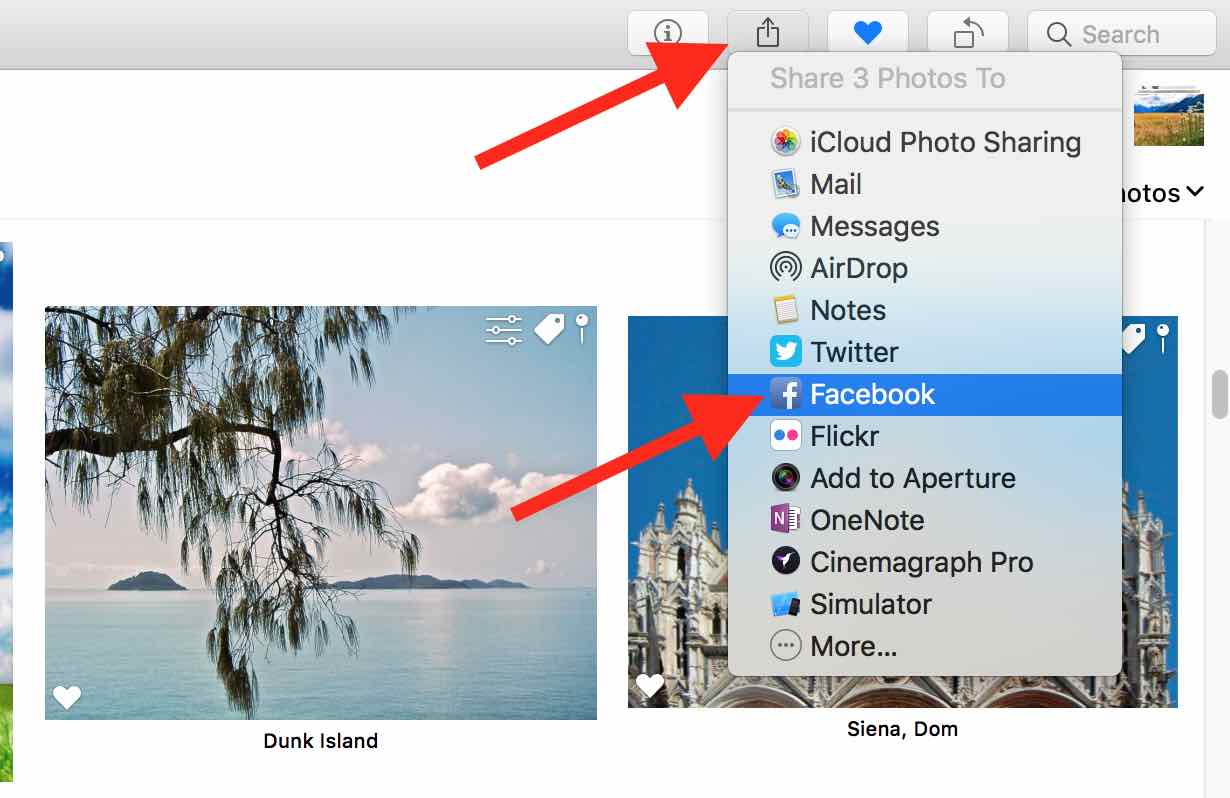
If you try to upload directly from the web browser to Facebook and click "Add a photo", a file chooser dialog will open.
You have to scroll down all the way, until you are seeing "Media" in the sidebar of the file chooser dialog.
In the "Media" section click photos. Now you can open your Photos Library and select the photos from your albums or moments in Photos. For example: