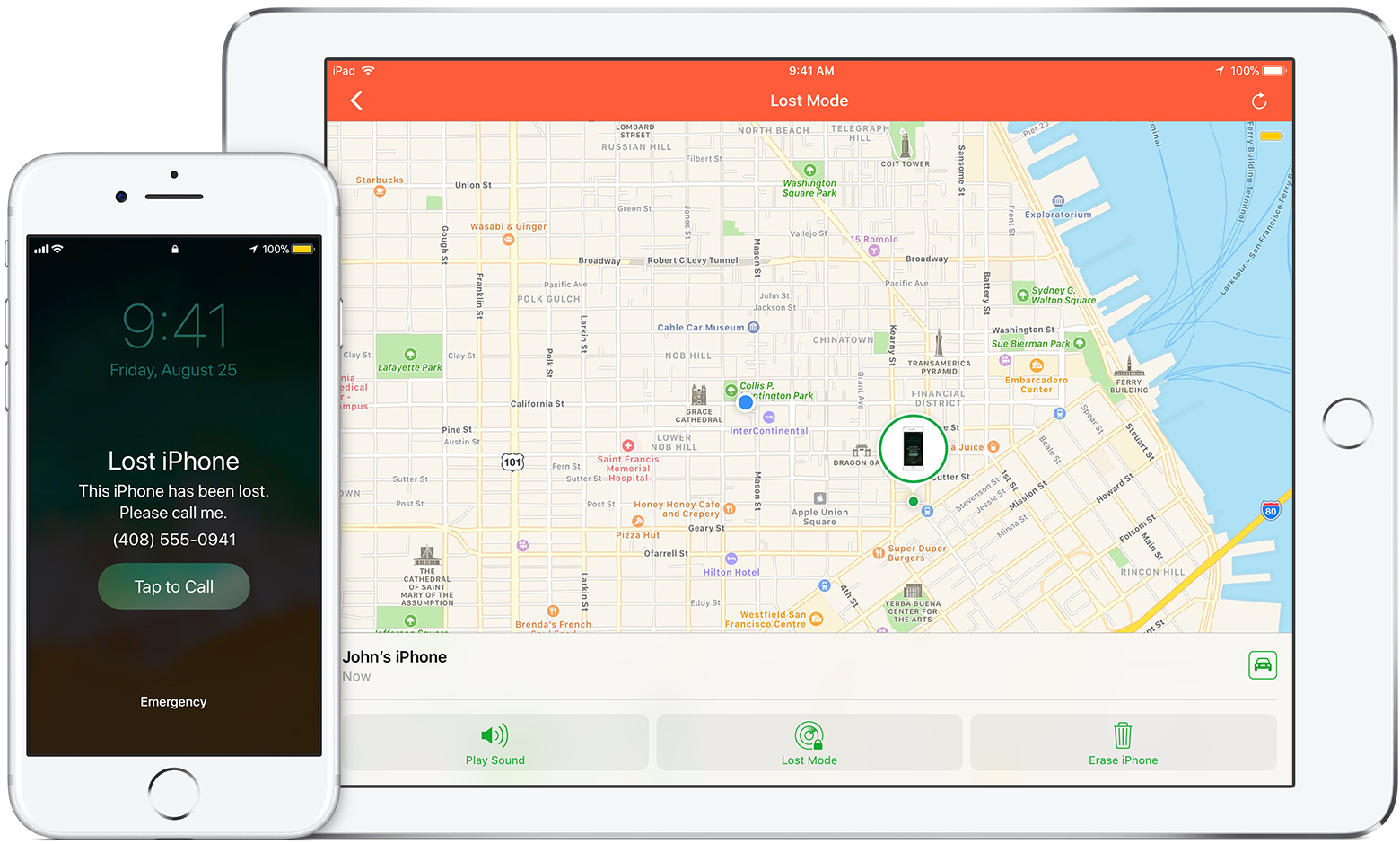Can't find my iPhone in "Find my iPhone"
Hi,
My iPhone got stolen last night.
When I open "Find my iPhone" it does not appear but it is to be found in my iCloud setting under "my unites".
How is that possible? How do I find my iPhone?
The guides I can find only tell me how to connect to the app through the phone. But I don't have it.
iPhone 6 Plus, iOS 11.3