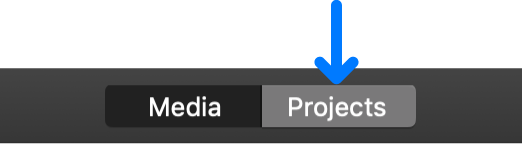Hi, James,
Here's a copy of the help link that shows you how to consolidate you projects:
In the course of creating a movie or trailer, you might use clips and photos outside of your library, especially if a storage device that contains media or iMovie libraries is attached to your Mac. If the media in a movie, a trailer, or an event is located outside your iMovie library, you can consolidate all the media in one location (either on your Mac or on a connected storage device) by copying the media to your iMovie library.
- If you don’t see the Libraries list, click the Libraries List button
 at the top of the browser.
at the top of the browser. - To select files to consolidate, do one of the following:
- Select a library in the Libraries list.
- Select one or more events in the Libraries list.
- Do one of the following:
- Consolidate source media for a library: Choose File > Consolidate Library Media.
- Consolidate source media for an event: Choose File > Consolidate Event Media.
- In the window that appears, click OK.If a message appears stating that there is nothing to consolidate, all of your media files are already consolidated in one location.
- Do one of the following:
- If the project is not open: Click the Projects button in the toolbar.
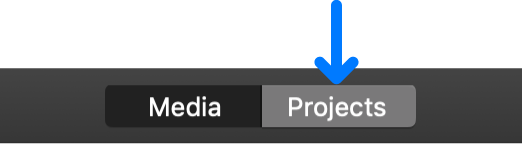
- If the project is open: Click the Projects back button in the upper-left of the toolbar.
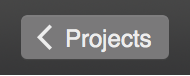
- Select the project you want to consolidate, then choose File > Consolidate Project Media.
- In the window that appears, click OK.If a message appears stating that there is nothing to consolidate, all of your media files are already consolidated in one location.The project media is consolidated into the open library.
Best,
-- Rich