what is the final step to WIPE the system before I recycle it?
Do you still have the optical install/restore disks that came with the computer, or a full retail OS install disk? If so you can boot from those disks and use the version of Disk Utility on the optical disk to erase the drive.
Lacking disks, and if you have another Mac, connect the eMac to the other Mac with an appropriate cable. Boot the eMac into Target Disk Mode by pressing and holding the t key at startup. Wait for the eMac desktop to look like this:
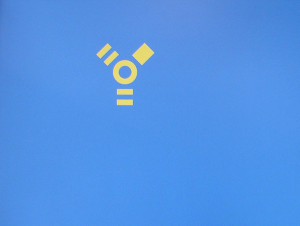
The eMac's hard drive should show up on the other Mac's desktop just like it were an external drive. You can transfer files or erase the eMac's disk from the other Mac. Target Disk Mode setup and cabling requirements changed with newer Macs so you may find this Apple article useful:
How to use target disk mode to move files to another computer - Apple Support
If that doesn't work then you'll have to physically remove the drive from the eMac and make it the guest of honor at a sledgehammer test.