Yes ,it is possible, but a little manipulation is required for HD 6 to work on El Capitan and later.
I am assuming that you are running El Capitan or later.
If you can get a copy of iMovie HD 6 it will probably show the "no entry "sign on your Mac.
Control click on the HD 6 application >Show Package Contents.
Go to iMovie HD as shown here

Double click on iMovie HD as shown by red arrow above.
You will get a Text Edit script that you can drag to one side out of the way and iMovie HD 6 should open.
If you want to avoid doing this each time you open HD6, then there are other options.
Instead of doing the above, control click on the iMovie HD 6 application>show package contents
Go To info.plist as shown here

Double click on info.plist and Text Edit will open and you will see this.. SCROLL TO THE BOTTOM
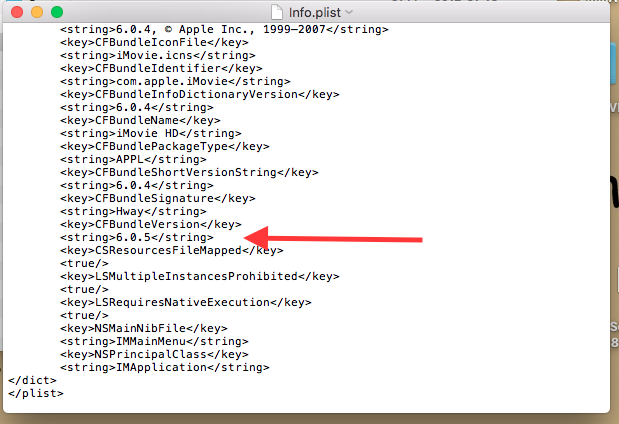
The arrow shows where I have changed 6.0.4 to 6.0.5
Yours may show 6.0.3 (depending on the version you have)
Only change this one item to 6.0.5 ,no others (it is the last 6.0.x in the list)
SAVE the changes.
Your iMovie HD 6 application should now show without the 'no entry" sign and you should be able to launch
it without any hassle.