Choves38 wrote:
...When I want to restore it through the iMac it asked for a password for the encrypte but I don’t remember putting one.
As previously stated by ckuan you must have entered a password when first enabling the encryption tick box, even if you now can't remember it.
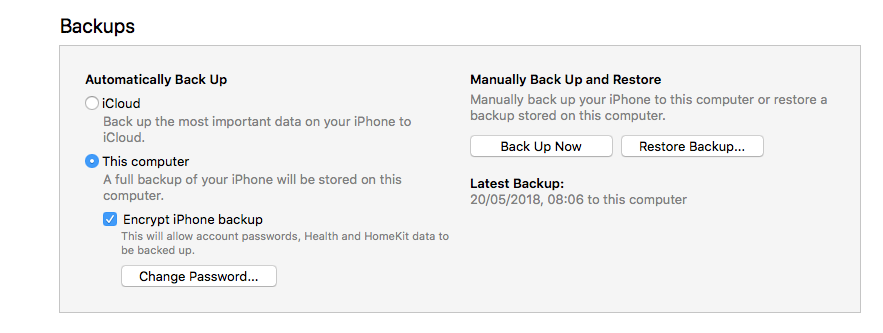
It's quite common under those circumstances (quickly ticking things) to use a common or even the same password as elsewhere in your system because we are all a little lazy at heart, so have you tried your Mac's login password (if one is set) for example or even the one for your Apple ID - the idea is to try and rethink what you might have used when not really giving it much thought at the time. You will see in the above screen shot the option to change the password by first entering the existing, this gives you the opportunity to try out what you might have used, but not sure how many attempts you get so be careful.
Because this "forgotten" password is stored within your iPhone you will not be able to restore any future encrypted backups without it, so your only options are trying to discover what it was (by trying some of the above) or resetting the system and then re-enable encrpted backup again but this time "remembering" the new password, but by doing the latter you are accepting that the older backups are lost to you for ever.
This article explains a bit more https://support.apple.com/en-gb/HT205220