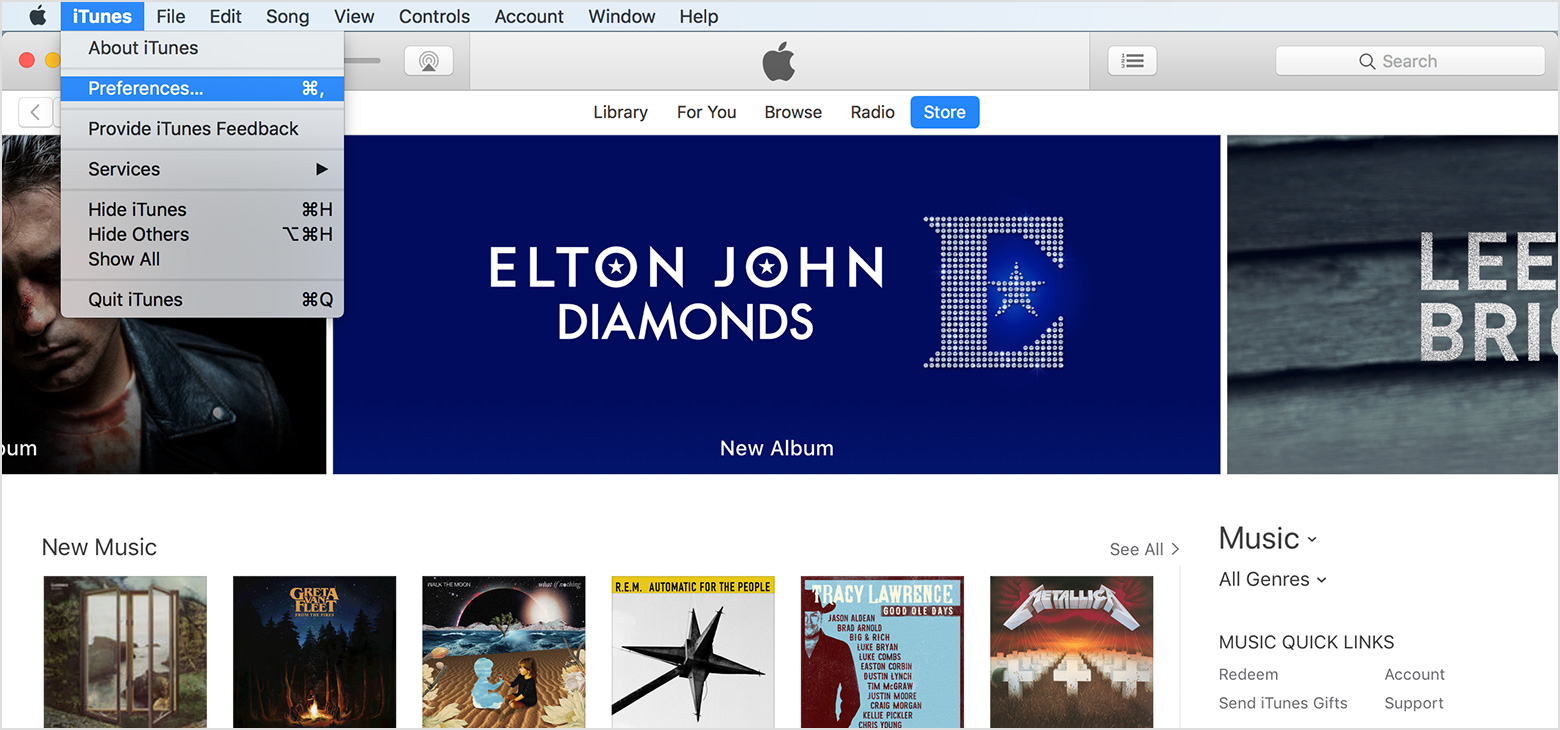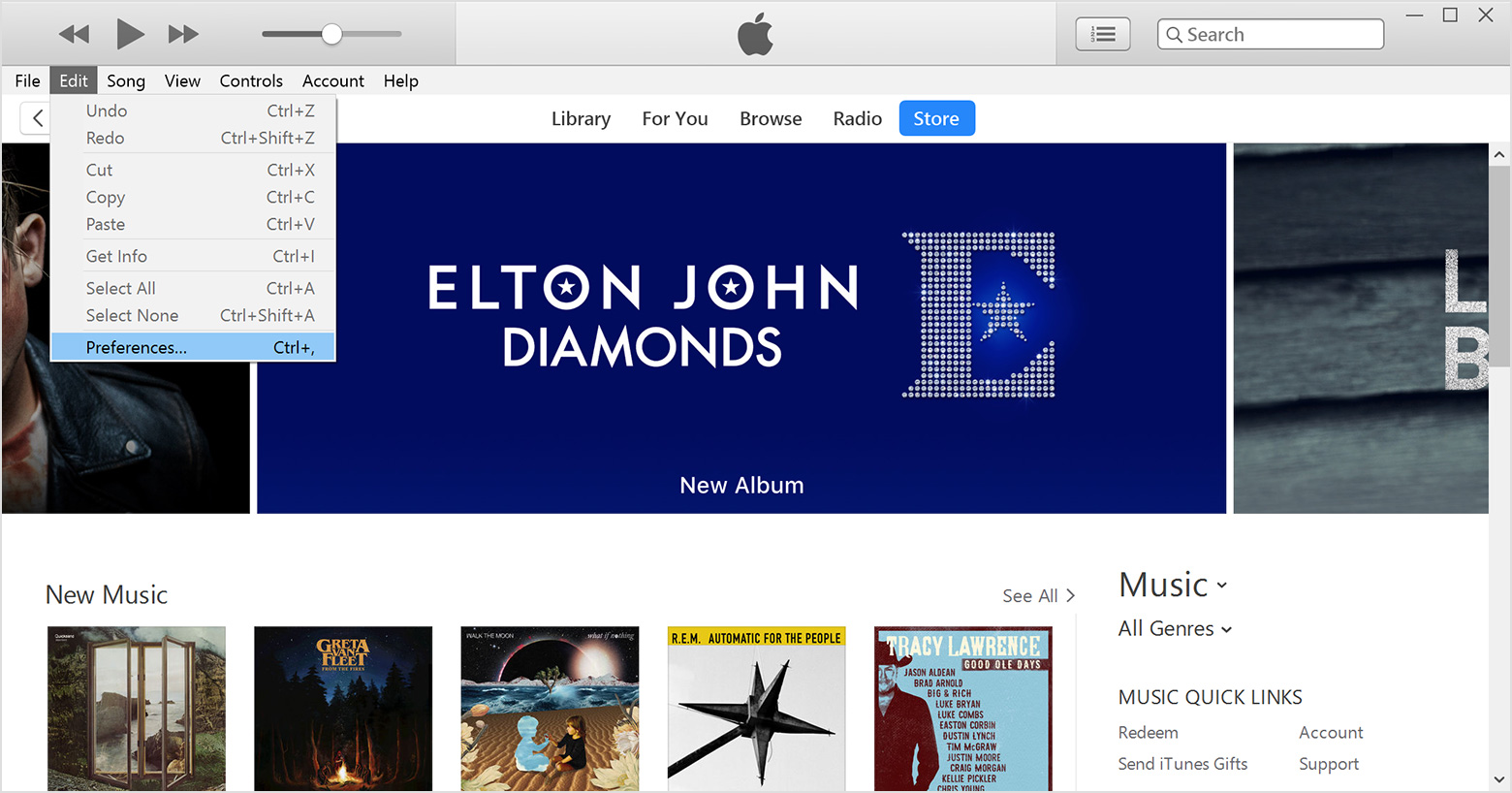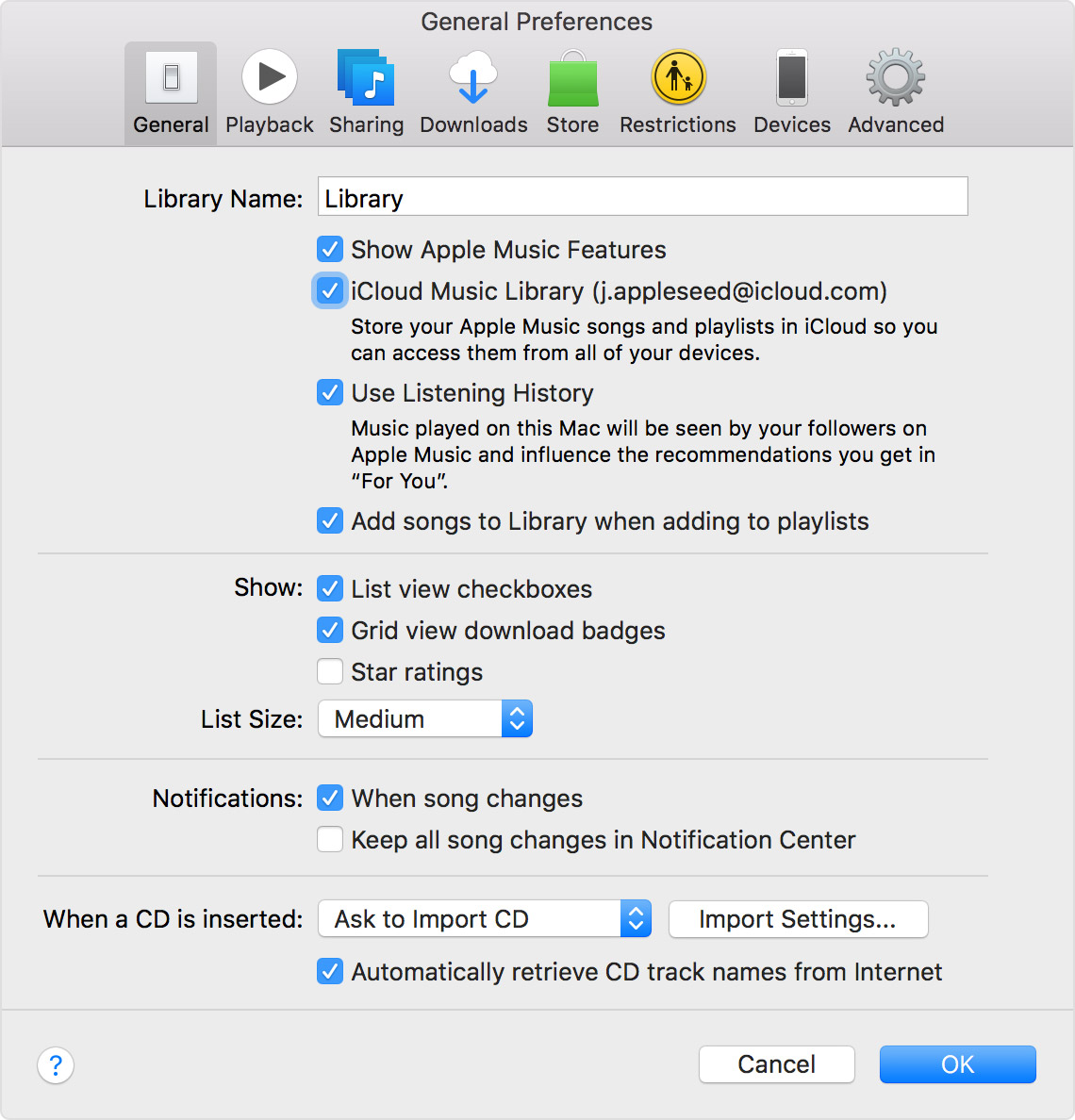Hey gerti45,
It sounds like you're wanting to sync your music on your iMac to your other devices. I'll be happy to help out with this.
You'll want to make sure that iCloud Music Library is toggled on for your iMac, so the music can sync to your other devices. Here's how to turn on iCloud Music Library for your Mac:
- Mac: From the menu bar at the top of your computer screen, choose iTunes > Preferences.
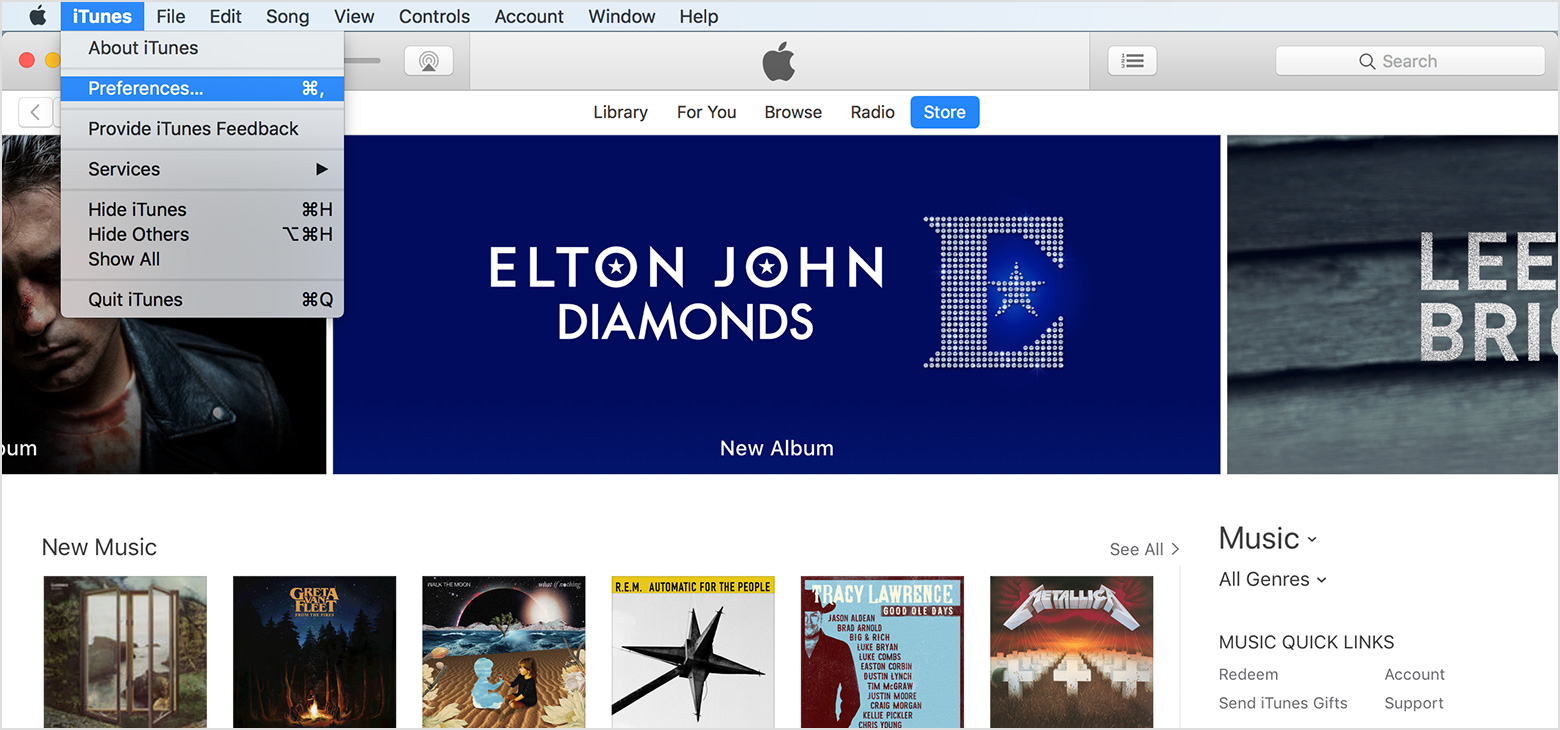
Windows: From the menu bar at the top of the iTunes window, choose Edit > Preferences.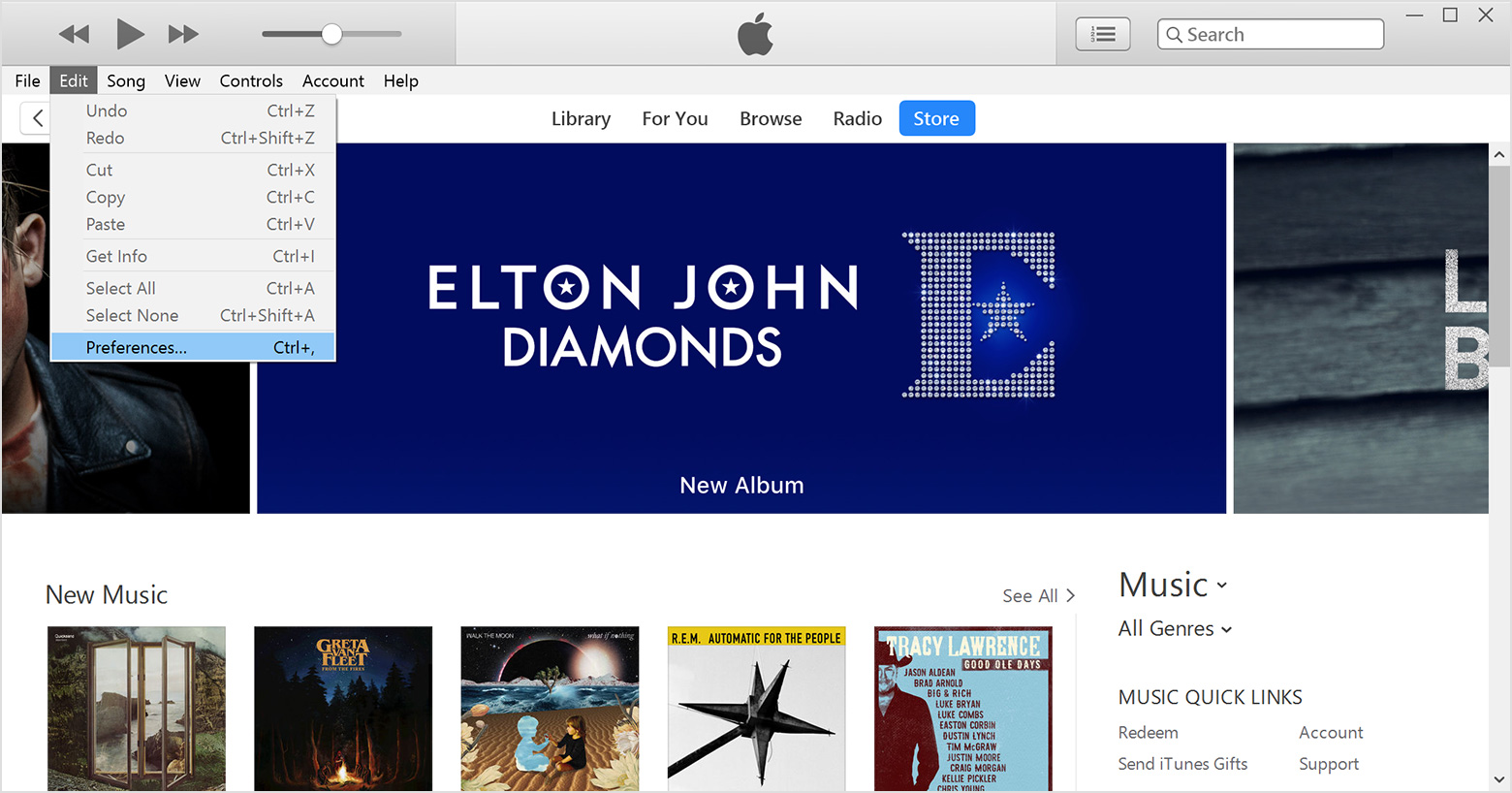
- On the General tab, select iCloud Music Library to turn it on.
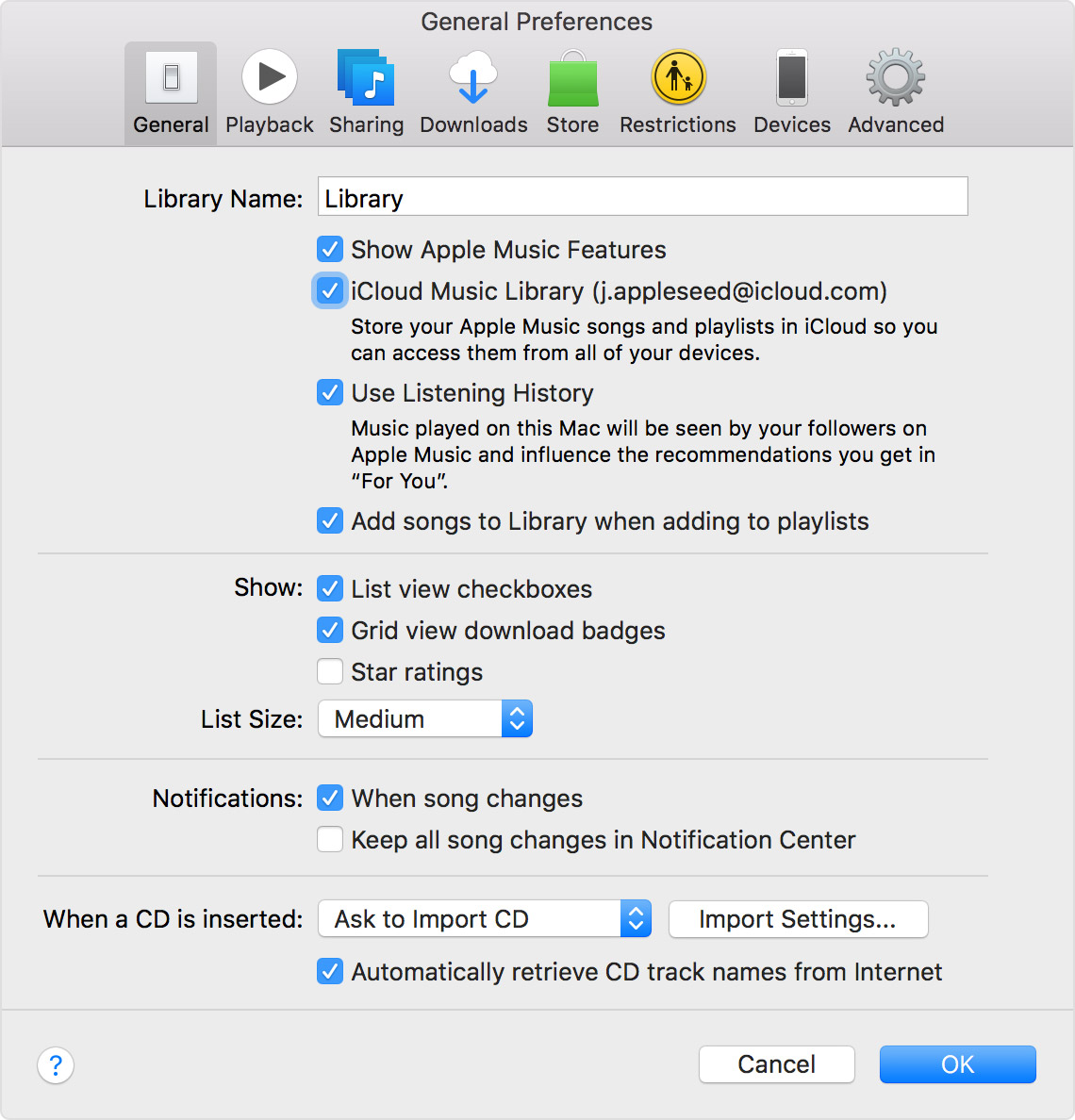
- Click OK.
There's also some other helpful additional information, if you still are unable to see your content on all of your devices:
On the computer that contains your original music library, make sure that you're signed in to iTunes with the Apple ID that you use with Apple Music and have iCloud Music Library turned on. Then, from the menu bar at the top of your computer screen or the top of the iTunes window, choose File > Library > Update iCloud Music Library.
Make sure that that you have the latest version of iOS, macOS, and iTunes on your devices in order to sign in with the Apple ID that you use with Apple Music.
Turn on iCloud Music Library - Apple Support
Let us know if that works out for you. Take care!