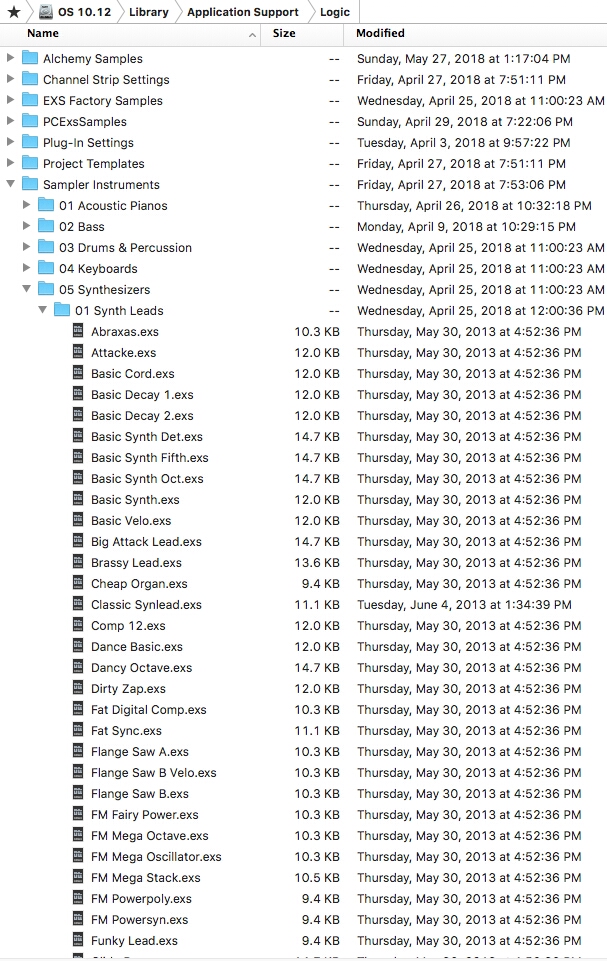Mudh Mark wrote:
EXS24 sampler converts soundfonts into which two separate items ? .exs and sf2 ?
if .exs is program/data and not the pure sample does that mean if we carry it elsewhere , there would be no sound in it ?
and since I am seeing most of my sf2 have got converted automatically to .exs , now are those sf2 fonts are not accessible ?
Your last question first: I would imagine they're still in the Sampler Instruments folder you put them in.
The sf2 is converted into program data and audio data (.wav, aiff, caf) See the graphics below.
Root/Library/Application Support/Logic (the EXS Factory Samples contain the audio data,
The PCExsSamples folder is my private collection of converted soundfont .wav data.
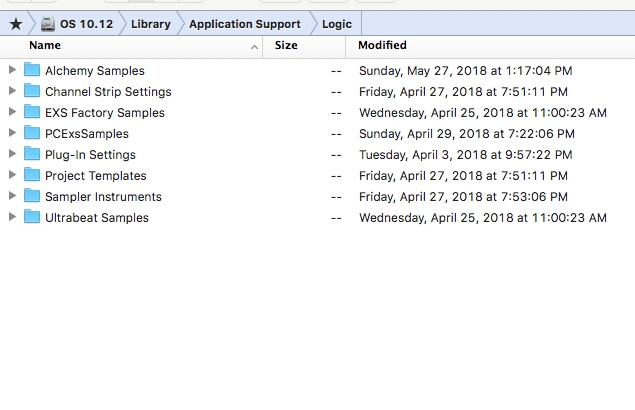
Apple uses .wav, .aiff and .caf audio files in their instruments.
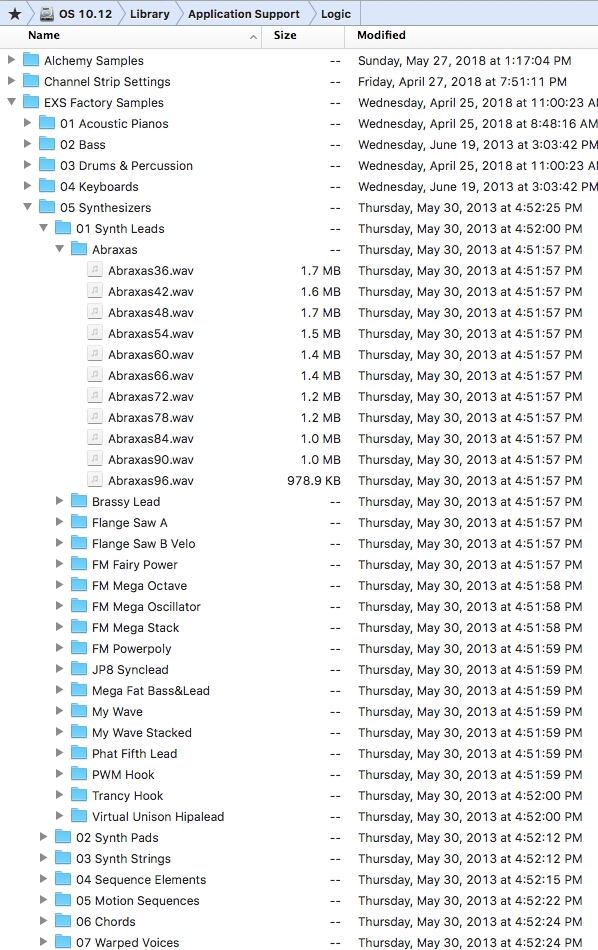
The Sampler Instruments folder contains the program data. (you can's see it but there is also a PCExsSamples folder there with the .exs. files of my custom instruments. So... the important folder is the "Sampler Instruments" folder. This is where you would create a custom bank of instruments. I used administrator rights to temporarily enable writing/copying to system folders. However, there is a "Sampler Instruments" in your USER Music/Logic folder that I'm pretty sure you can use. The EXS24 can find the audio files most anywhere. There are some excellent Soundfonts around.