If you don't have access to any other administrative accounts, you can easily reset your password via the instructions below, provided that none of the following apply to you:
- A firmware password is set on your Mac and you don't know that password. More details here: How to set a firmware password on your Mac - Apple Support
- FileVault is on, and one of the following apply:
- You authorized an Apple ID to unlock your startup disk, and you don't know (and can't reset) the password of that Apple ID.
- You didn't authorize an Apple ID to unlock your startup disk, and you lost the recovery key.
To reset your password (unless FileVault is enabled without an Apple ID):
- Hold down Command-R while you turn on or restart your Mac to boot Recovery Mode. Release the keys when you see the Apple logo.
- If you see the below screen instead, enter your firmware password to continue startup.
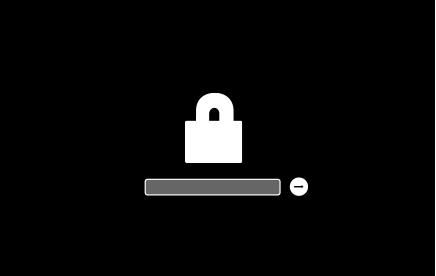
- When the main Utilities window appears, don't select any utilities presented. Instead, go to the very top menu bar (where the Apple logo resides) and click on Utilities. Then, select Terminal.
- Execute resetpassword to launch the Password Reset Assistant.
- If necessary, select the startup disk containing the user that you want to reset the password for, then do one of the following:
- If FileVault is OFF, you will now be able to reset the password of the user that you choose.
- If FileVault is ON, you can only reset the password of the user that set up FileVault with their Apple ID. When prompted, select "I forgot my password" and continue. Log into the user's Apple ID to retrieve the recovery key from iCloud. You will then be permitted to reset the password for that user.
To reset your password, given that FileVault is on and that you didn't authorize an Apple ID to unlock your startup disk:
- Boot your Mac normally. When you arrive at the login window, select the user that you'd like to reset the password for.
- Click on the question mark icon in the password field, then select the option to use the Recovery Key.
- Enter the Recovery Key when prompted. Caps Lock should be ON. Be sure to include the dashes (unless they are automatically put in).
- Your Mac should proceed to boot. Before you are logged in, you will be prompted to set a new password for the user you chose earlier.