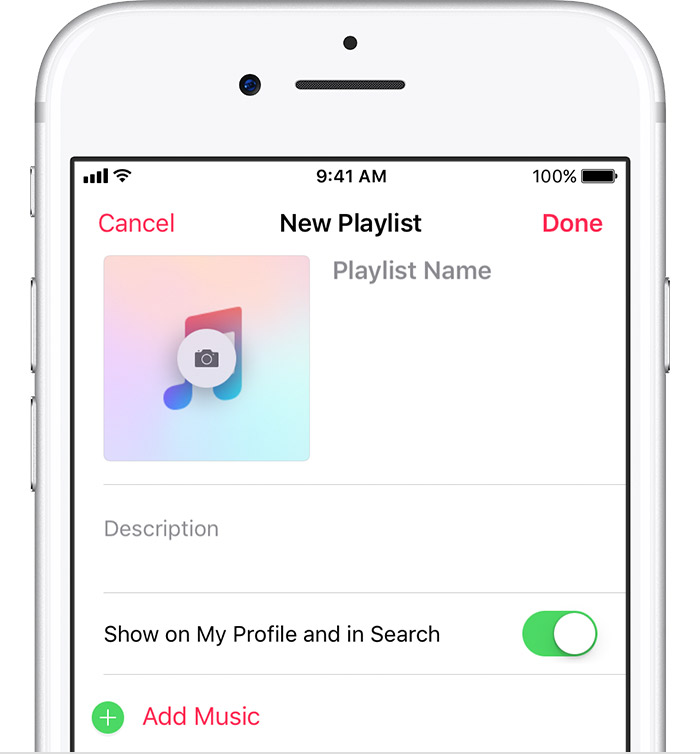Public Playlist on Apple Music
I have created several playlists. I would like to make one playlist public, so that a friend can use it at a party. Apple Support says I should be able to edit the playlist and switch the toggle to "Make Public" or something similar. However, when I edit the playlist, there is no toggle anywhere on the screen. I've restarted Apple Music and my iPhone. What else can I do? Thanks!