Brue computing posted an interesting Video on Youtube. The proposition was that the SATA cable problems in certain MacBooks was caused by abrasion against the machined inside of the aluminum case. Their solution? RED TAPE!
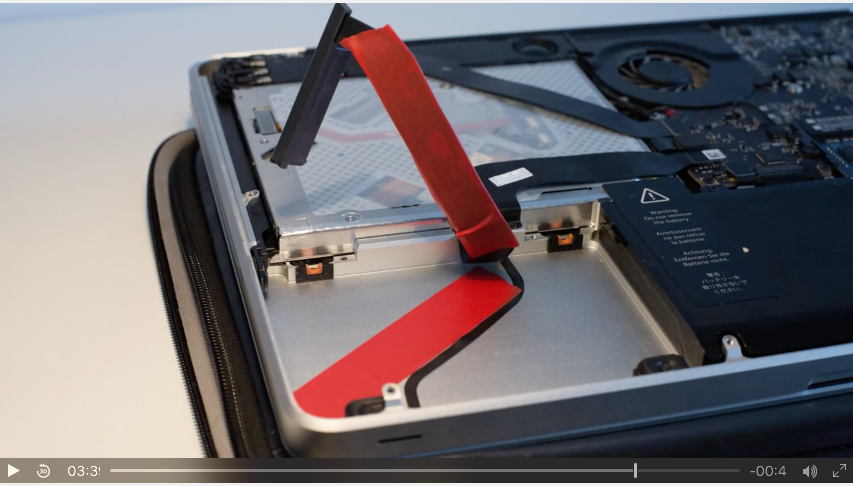
(The drive has been removed for photographic clarity)
One strip applied to the case, and one strip applied to the underside of the cable.
You should use RED tape because it is associated with higher speeds, and will therefore keep the high speed bits from spilling out of the cable and accumulating inside the case.
OGELTHORPE insists that I have a fiduciary responsibility to tell you that--^
In addition to what is pictured, Users have discovered that the spots where the cable makes extreme bends (moving from horizontal run to vertical run) are also subject to extreme stress and that sometimes the internal wires can fracture at those extreme bends.