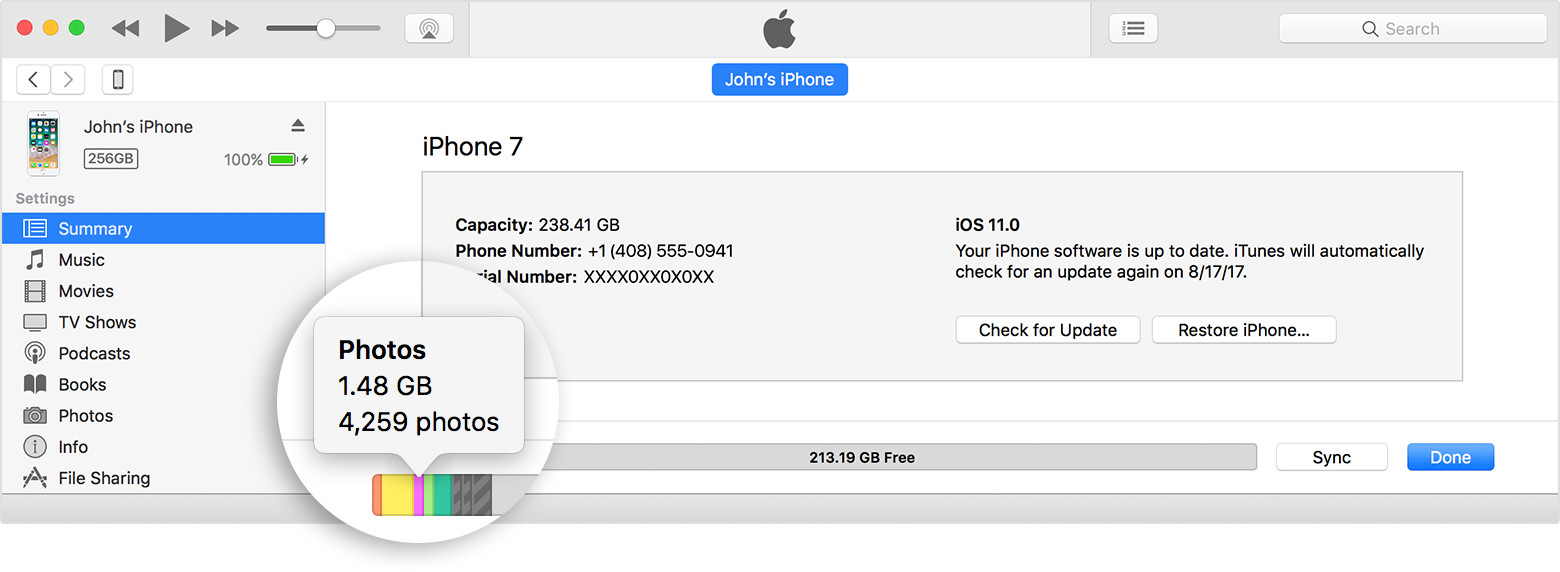Hello and welcome to Apple Support Communities, Maxym!
I understand you're noticing your 16 GB iPhone is only showing 9 GB of capacity. I'd be happy to provide any information that may lead you to a resolution.
You may need to allow files to sync there and then check your storage again.
If you still see the same amount, make sure you're up-to-date on your iOS version and all of your apps.
Thank you for using Apple Support Communities.
Have a great day!
I understand you're noticing your 16 GB iPhone is only showing 9 GB of capacity. I'd be happy to provide any information that may lead you to a resolution.
You can check your capacity from iTunes. Here are the steps: How to check the storage on your iPhone, iPad, and iPod touch
Do you see the same capacity when check from iTunes?Use iTunes to check the storage on your iOS device
- Open iTunes on your computer.
- Connect your device to your computer.
- Select your device in iTunes. You'll see a bar that shows how much storage your iOS content uses, divided by content type.
- Move your mouse over a content type, like Other or Apps, to find more information:
You may need to allow files to sync there and then check your storage again.
If you still see the same amount, make sure you're up-to-date on your iOS version and all of your apps.
Thank you for using Apple Support Communities.
Have a great day!