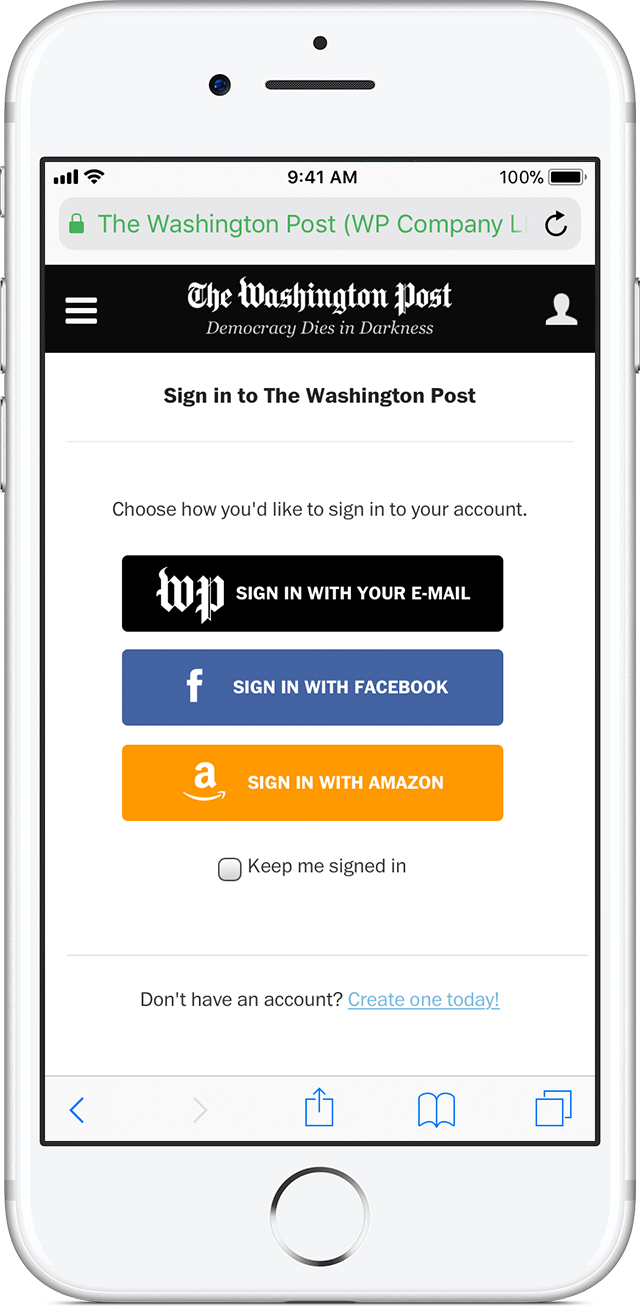Greetings, Sherrod.
I see that you're not able to view all of the articles in the News application even though you've subscribed. I'm happy to help you with this.
About subscriptions in Apple News
After you subscribe to a channel, its premium stories appear in For You and throughout News. If you want to see all of the premium stories available for that channel in News, tap Following, then tap the icon for that channel.
Subscriptions that you purchase in News might also give you access to premium stories in the publisher's iOS app or on the publisher's website.
If a publisher offers access to premium stories in their iPhone or iPad app, you can get full access by downloading the app and then restoring purchases.
If a publisher offers access to premium stories on their website, Apple News indicates that on the Subscribe Now screen, or the publisher might ask for your email address so that they can give you web access. If you choose to share your email address, the publisher should follow up and tell you how to register for web access. If you have any problems setting up web access, contact the publisher.
To access your subscriptions on all of your devices, make sure that you're signed in to all of your devices with the Apple ID that you use with iCloud and iTunes.

If you purchase a subscription directly from a publisher's website, the publisher might allow you to sign in to your account in News, and access your subscription in News. While viewing a channel, tap a premium story. These stories are marked with the word Subscription. Tap Already a Subscriber, then sign in with your username and password for the publisher's website.
If you have issues signing in, contact the publisher.
To access your subscriptions on all of your devices, make sure that you’re signed in to all of your devices with the Apple ID that you use with iCloud and iTunes.
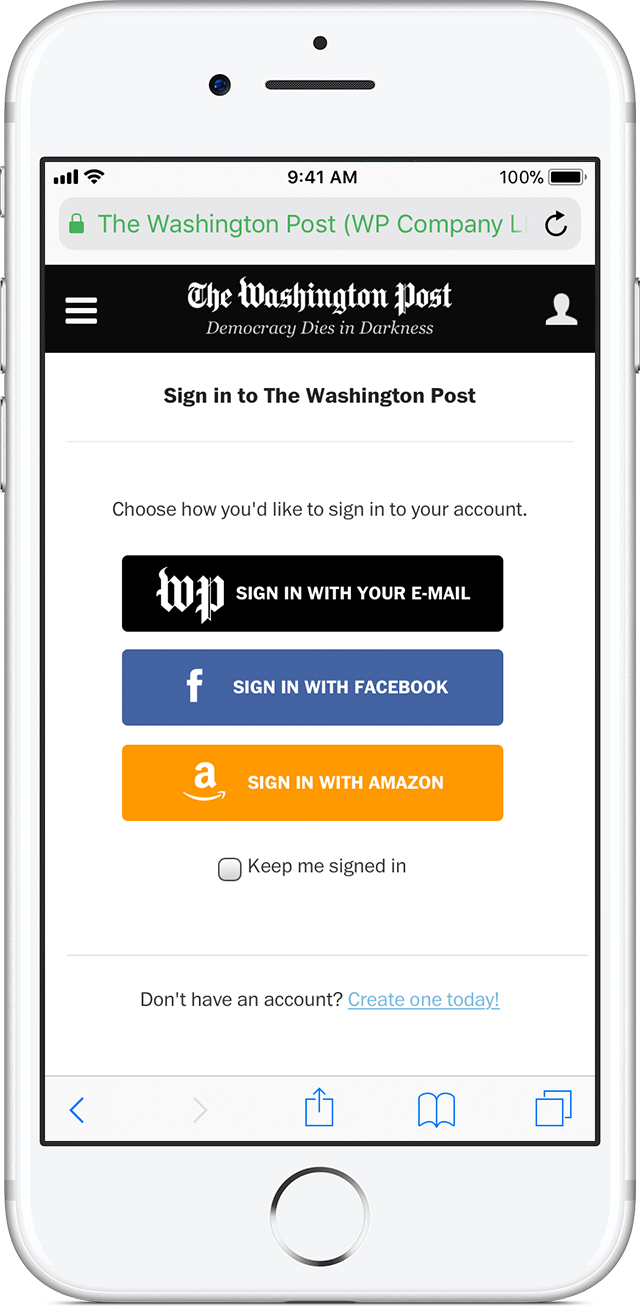
About Subscriptions and Privacy -- This is the information regarding a Subscriber ID.
Take care, and enjoy your day!