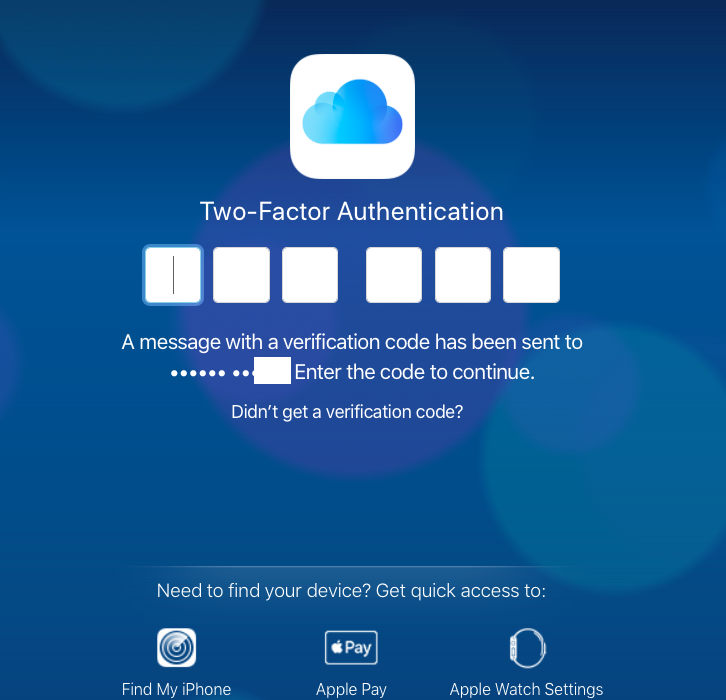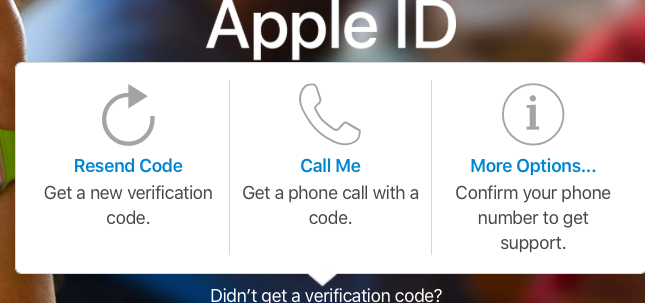Sign in with Apple ID that is created with 2FA in system preferences > iCloud .Click on next ,fill up the password and again click on next , please enter the verification code sent to trusted number ( so enter it ) .
It will be be never sent to you Mac .
Enter the admin password in the next window , use iCloud for documents and data , use find my Mac - so click on next , allow allow find my Mac to use the location of this Mac - so click on allow .
Keychain box is automatically checked , no option button in front of it will be shown , you can check the box of Siri , iCloud Drive box is checked by default , click on option button and check the box of desktop and documents folders and click on done .
This is the procedure to set up 2FA using your apple id .
When you sign in at www.icloud.com ( with your Apple ID and password ) using 2FA a window appears see this screen shot , you have to fill up the code that came to your trusted mobile number in the fields and after that you can enter the account , if you didn't get the code can click on resend code , then enter the new code .