Even when one integrates one of the free, open source medical spelling dictionaries with Pages, there is no automatic spelling correction. The best that you can hope for is the red squiggly line, placing your insertion point behind that word, and then pick the correct spelling from an array of similar words found in the medical dictionary. The following is a capture from Pages v7.1 on macOS 10.13.6:
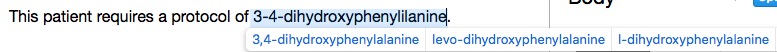
The other option is to press shift+command+: (Pages 7.1) to bring up the Spelling and Grammar panel:
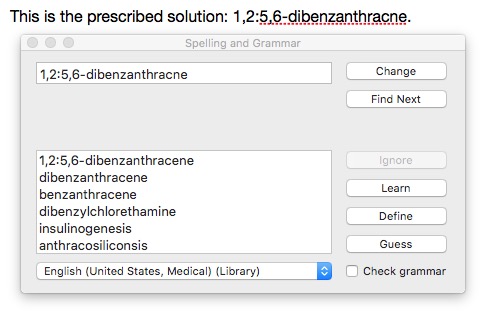
Notice how the entire name sequence is not marked as misspelled.
Clicking the first alternative spelling in the list, and then clicking Change would automatically make the replacement — but in this example, it would incorrectly duplicate the 1,2 entry after the colon. In either case, the results shown here for both examples will not occur unless the medical spelling dictionary is explicitly selected in advance for this panel. Simply leaving it set to its default of Automatic by Language does nothing after the red squiggly misspelling lines appear in the body text.
This is as good as it gets, and if you are hoping for automatic spelling correction, then you had better use a medical spelling dictionary purposely designed to integrate with MS Word for Mac (or Windows). These will may cost $100 or more per machine.
Let me know if you can live with the above, and I will add another post reply that shows how to implement the medical spelling dictionary into macOS, and make it available to Pages.