The function countif() sums when a single condition is true
there is a sister function countifs() which sums only when multiple conditions are true
you can do something like this:
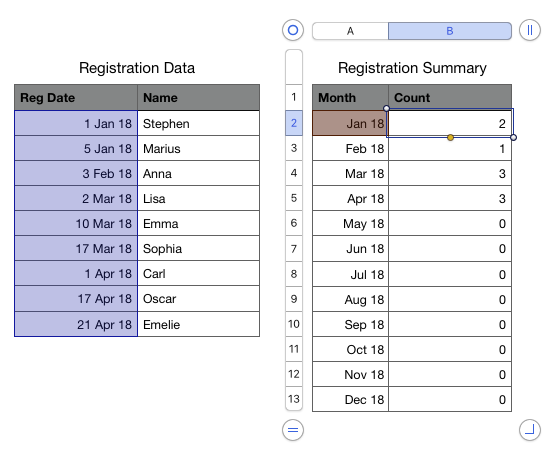
Name the table where you enter registrants "Registration Data" and the summary table on the right "Registration Summary"
make the first row of both tables a header row
In the table on the right ("Registration Summary"), select cell B2, then type (or copy and paste from here) the formula:
=COUNTIFS(Registration Data::A, ">="&DATE(YEAR(A2), MONTH(A2), 1),Registration Data::A, "<="&EOMONTH(DATE(YEAR(A2), MONTH(A2), 1),0))
short hand for this is:
B2=COUNTIFS(Registration Data::A, ">="&DATE(YEAR(A2), MONTH(A2), 1),Registration Data::A, "<="&EOMONTH(DATE(YEAR(A2), MONTH(A2), 1),0))
to fill down, select cell B2, copy
select cells B2 thru B13, paste