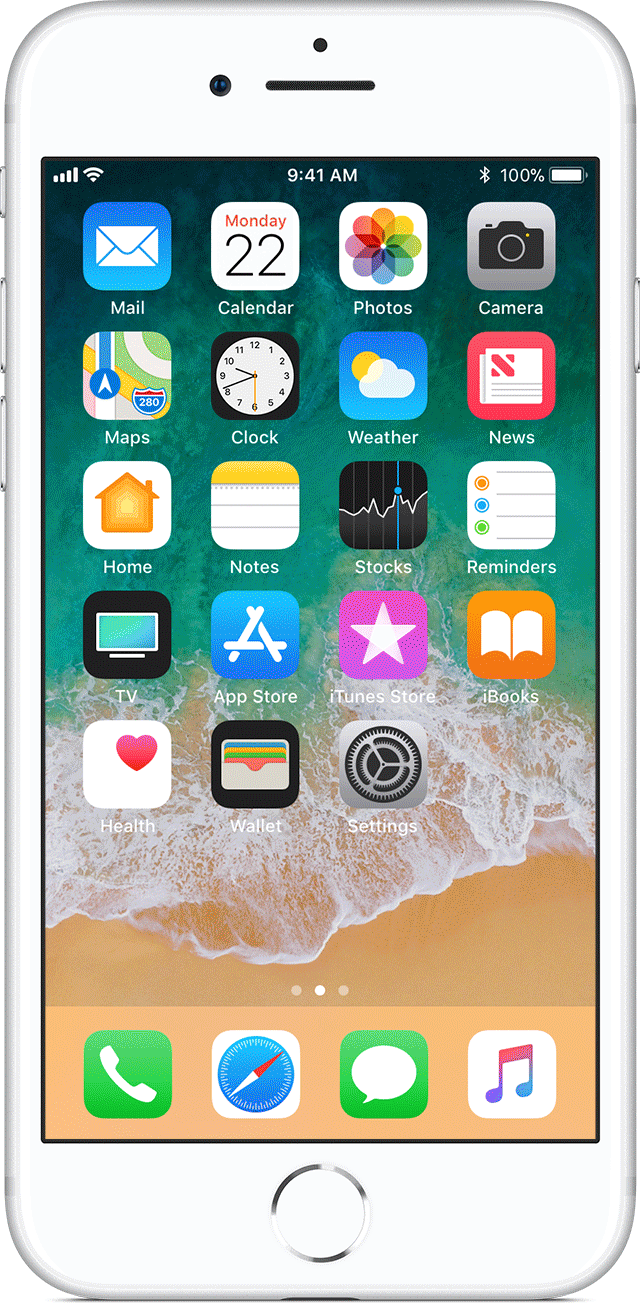Thank you for getting back to us with that information, randynchicago. It's appreciated. I do have another process for you to use.
Restart your iPhone, iPad, or iPod touch -- First, restart your iPhone X. Once it's returned to the Home screen, test the issue.
How to back up your iPhone, iPad, and iPod touch -- If restarting your iPhone didn't resolve the issue, please be sure to have a fresh backup to keep your personal information safe. In order to back up your Health data, the backup needs to be encrypted. iCloud does this automatically, but iTunes doesn't. If you'd like to use iTunes to back up your iPhone, refer to this article: About encrypted backups in iTunes
If you can't update or restore your iPhone, iPad, or iPod touch -- Even though the title of the article isn't specific to your issue, the section titled "Put your device in recovery mode and set it up again" will walk you through all the steps to reinstall the iOS software on your device. Test the issue once again.
Let me know how that goes, and enjoy your day!