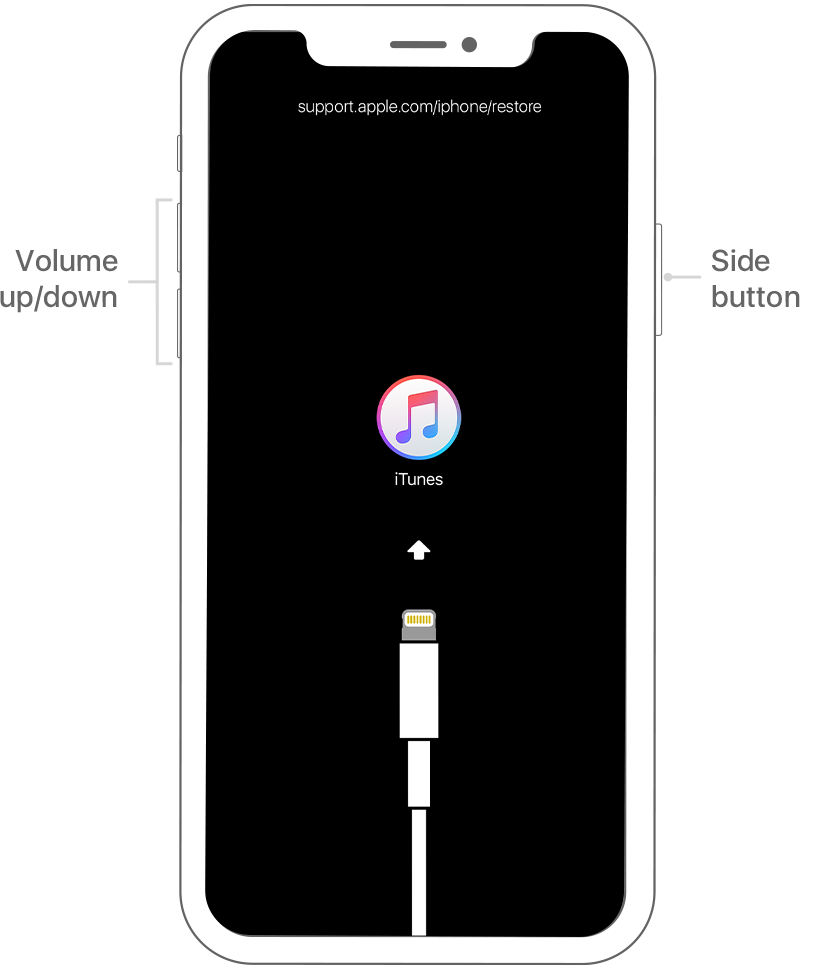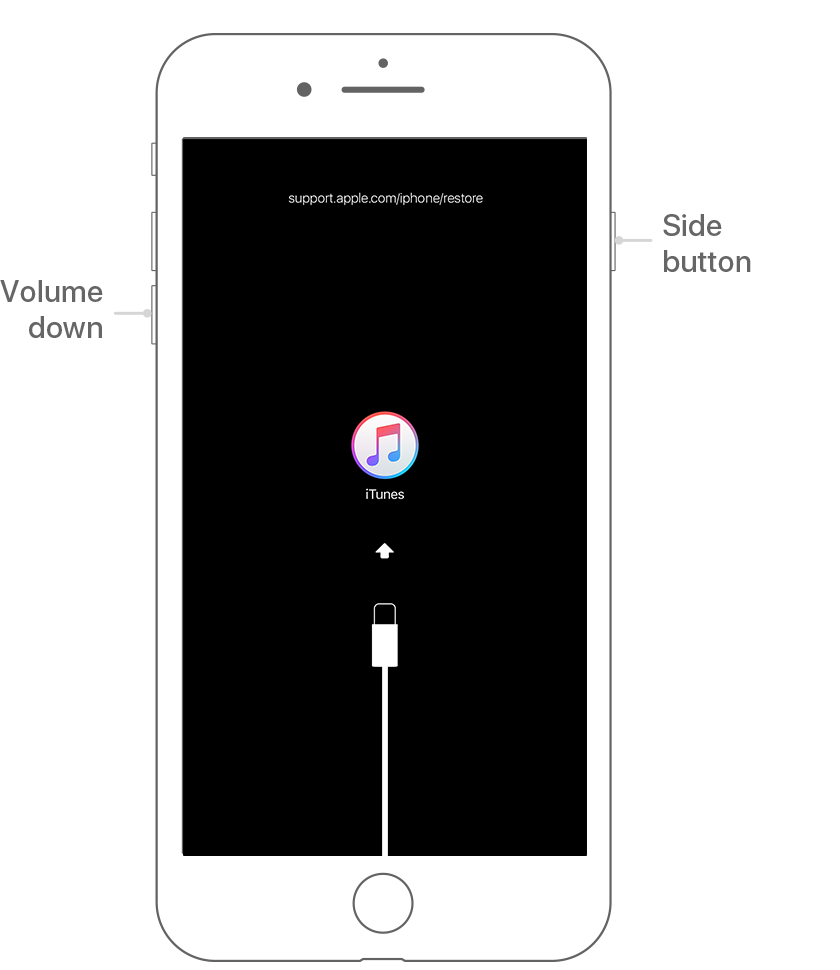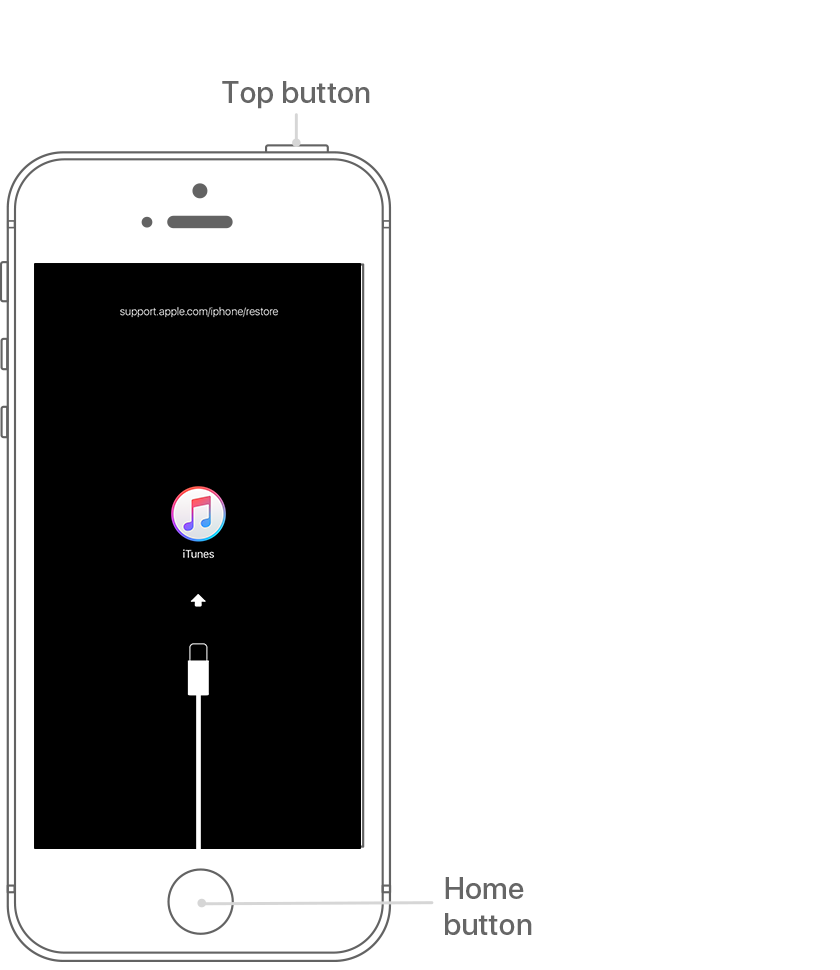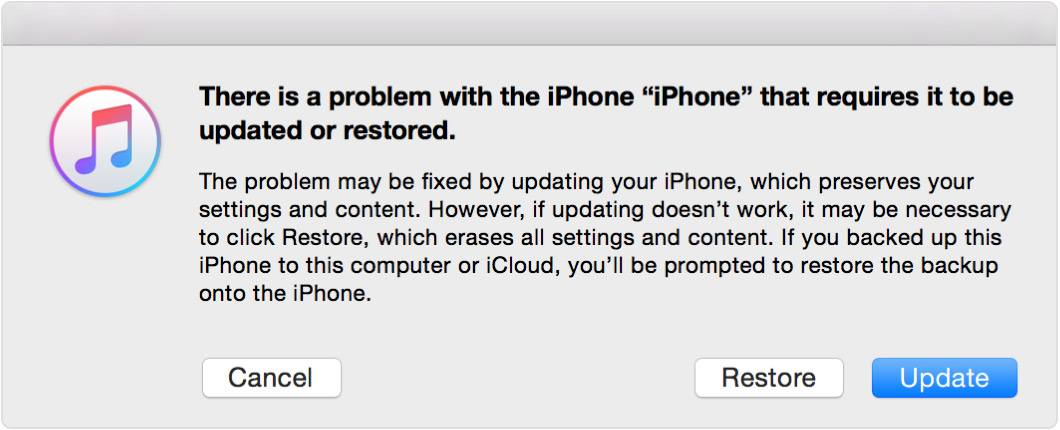If it is in Activation Lock, then you need the Apple ID and password used to activate the device. If you are the original owner, you should know that information. If you purchased the device used, you need to have the original owner remove the device from their account to allow you access. If you cannot contact the original owner, or they cannot remove the device from their account, return it for a refund. If that is not possible, then you have an expensive paperweight that looks like an iPhone. If you are the original owner, and for some strange reason cannot remember the Apple ID and password used to activate the device, then you can take your original receipt, the device, and your ID to a physical Apple Store and ask for assistance.