Yes you can. You can drag a contact out to the desktop and then drag it back, and then respond to how you want to reimport it, whether you want to update your existing contact or add a new one.
As suggested, get informed about what system you are running.
Go to the computer's upper left hand screen corner and select the Apple logo (whose color may vary by system from the image below), and select the first item, which should say About This Mac or About This computer.
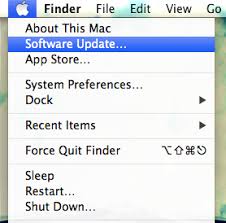
That will tell you what system you have. Knowing that, you can pick the relevant forum from this post:
http://discussions.apple.com/docs/DOC-2463
Note, iPads, iPhones, and iPod Touch use iOS system, and it is best to post in the device forum your question.
Identify your iPad model - Apple Support
Identify your iPhone model - Apple Support
Contacts is managed differently under iOS. To edit a contact in iOS follow these directions:
https://www.verizonwireless.com/support/knowledge-base-206855/
Verizon has one of the easier to understand directions, though I don't use them as a carrier.