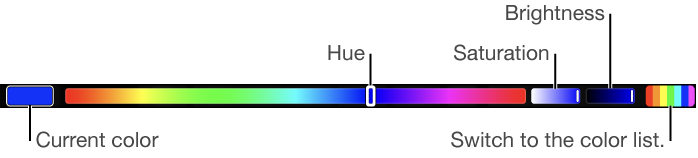Touch Bar - Color Swatches
Hello everyone, I just acquired a MacBook Pro that has the Touch Bar. But right now I am having trouble deleting too many colors I added mistakenly in the swatches bar. This is the special colors you can add to your liking. Right now I have like 10 blacks and 8 reds I don't want. How do I delete them?
MacBook Pro TouchBar and Touch ID