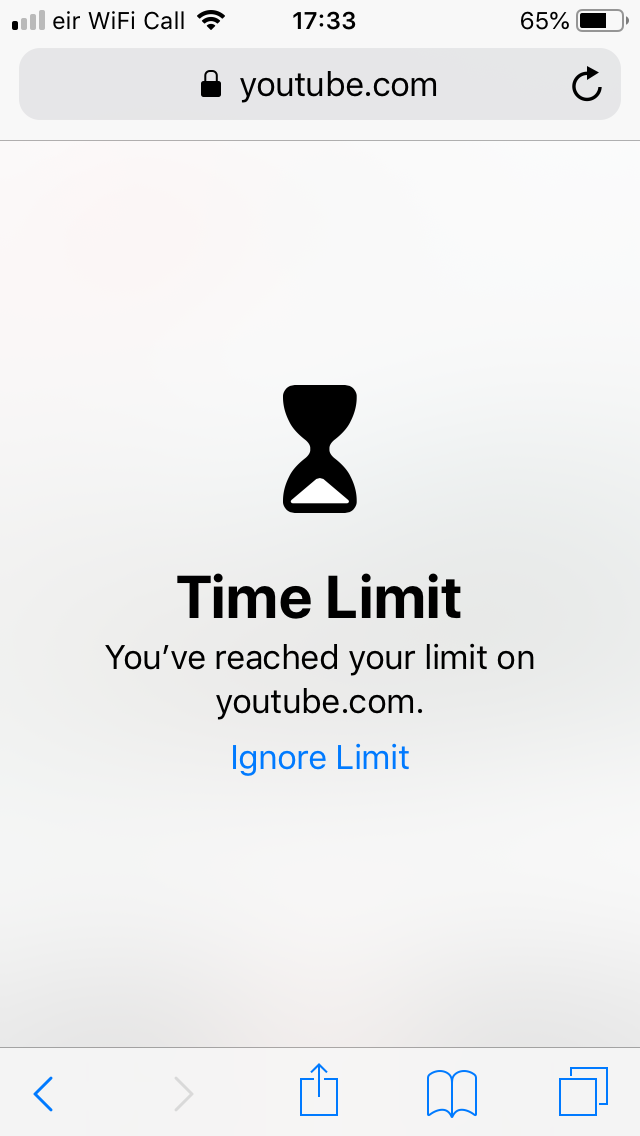Seriously guys the “solution” or reason safari stays active during downtime has been explained several times on this thread. When Downtime is active safari stays accessible. *However* it is restricted from loading any websites by the user. Please see the attached screenshot.
No need to download chrome, or other workarounds. This is how it’s meant to operate.
I have just turned on downtime, clicked on safari and tried to load several websites. As expected nothing loads. I tried google.com, YouTube.com, and even the apple.com site. None of them loaded. So I don’t understand where the problem is?
By the way if you are setting this up for a child and you want to replace the “ignore limit” option with “ask for permission to extend limit” option you need to set up downtime under family sharing.