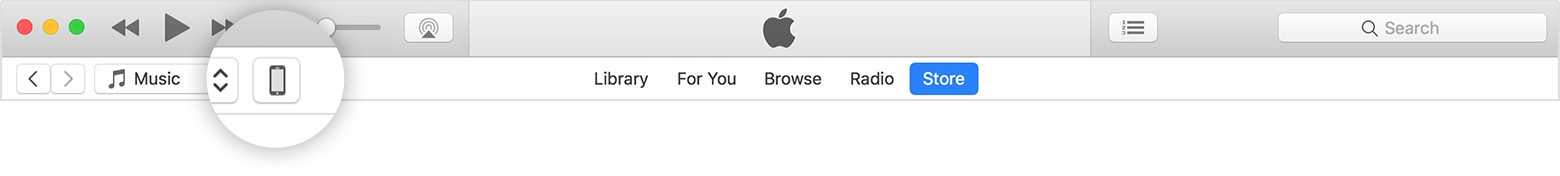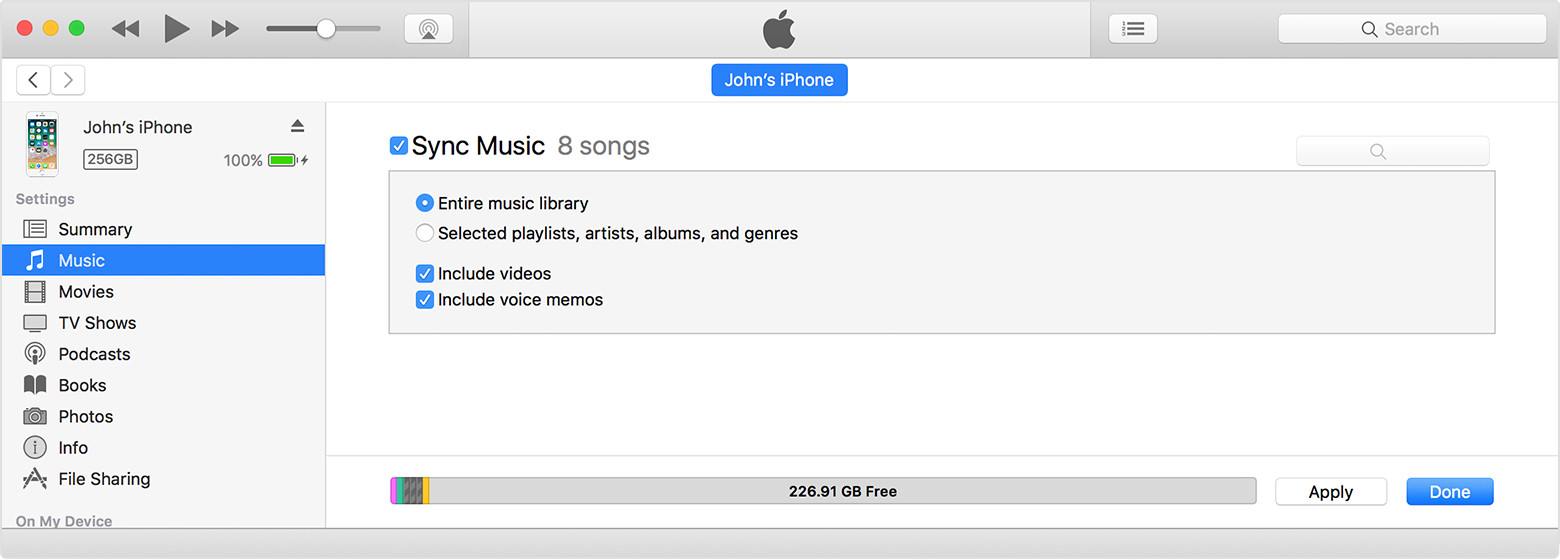By iTunes application, I mean the application, program or App that is called iTunes. It has this icon: 
When you have the iTunes window open, a small iPod icon should appear at the top left corner of the iTunes window.
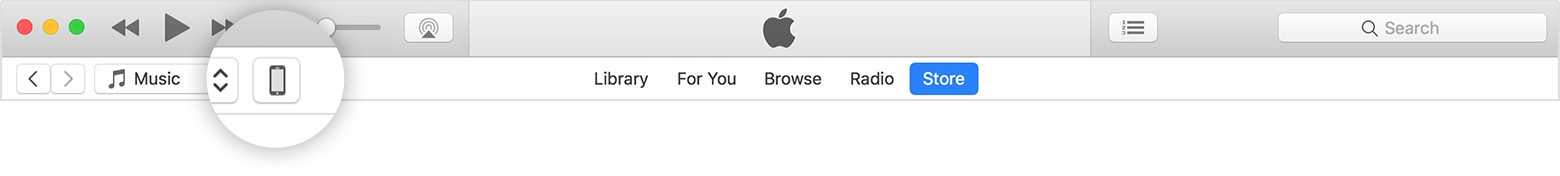
Is that not happening? Is that the one that remains greyed out?
Once the iPod is detected in iTunes, you can click on that small icon, and then on Music on the left side panel, and then select how you want the music tu sync.
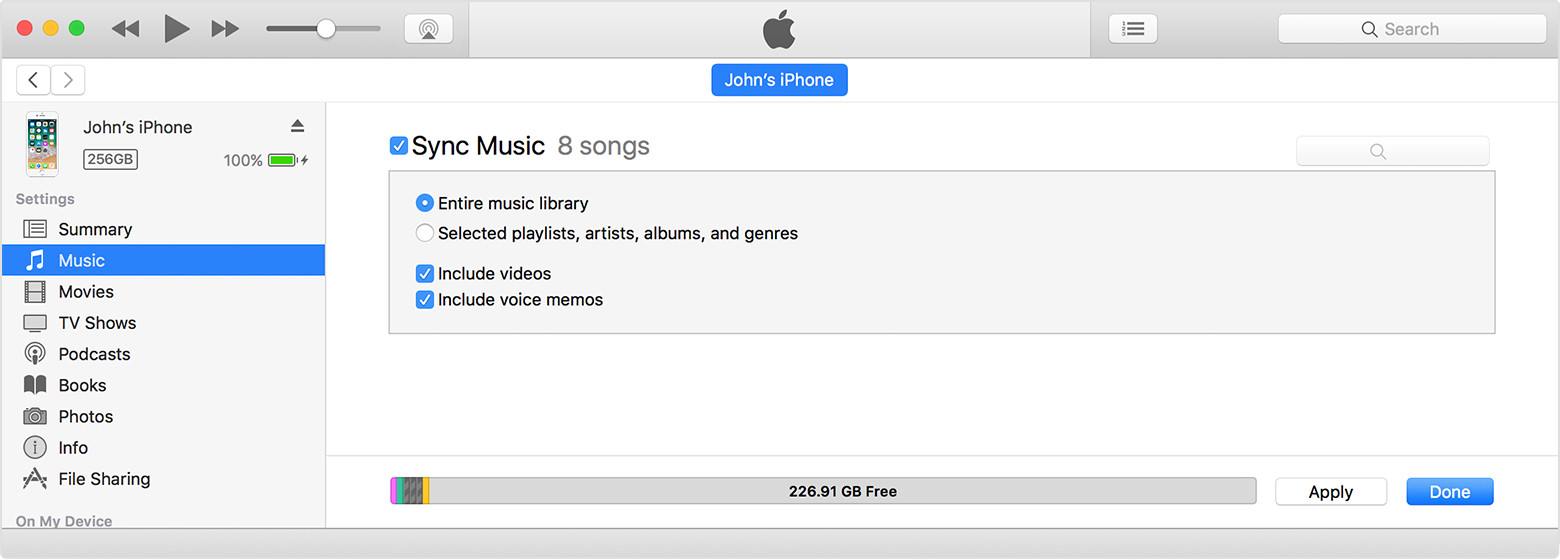
With that done, you can then click on the sync button on the bottom of the iTunes window. If you want to choose what items to sync you go back to the Song list, and click on the check mark besides each song you want to sync.
When the music is synced you will see that the storage space bar at the bottom, will change to reflect how much music is in the iPod.