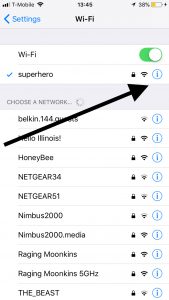iPhone Xs wifi slow (half the speed of iPhone8)
I just got the iPhone Xs and noticed the wifi was slow. I checked this versus my iPhone 8 and it's constantly half the speed using various apps like WiFi Sweet Spots or iPerf. It's also noticeable loading content from my local network too. What's going on?
I've tried both 5ghz and 2.4ghz, rebooted router, verified latest router firmware, rebooted phone, reset network settings on the phone, I don't have wifi assist on, disabled bluetooth all without any change. It's always about half the speed of the iPhone8.
The only time it seems close is if I'm literally standing right next to the router. Else if I'm a couple feet away, the Xs drops to half the speed.
iPhone Xs, iOS 12