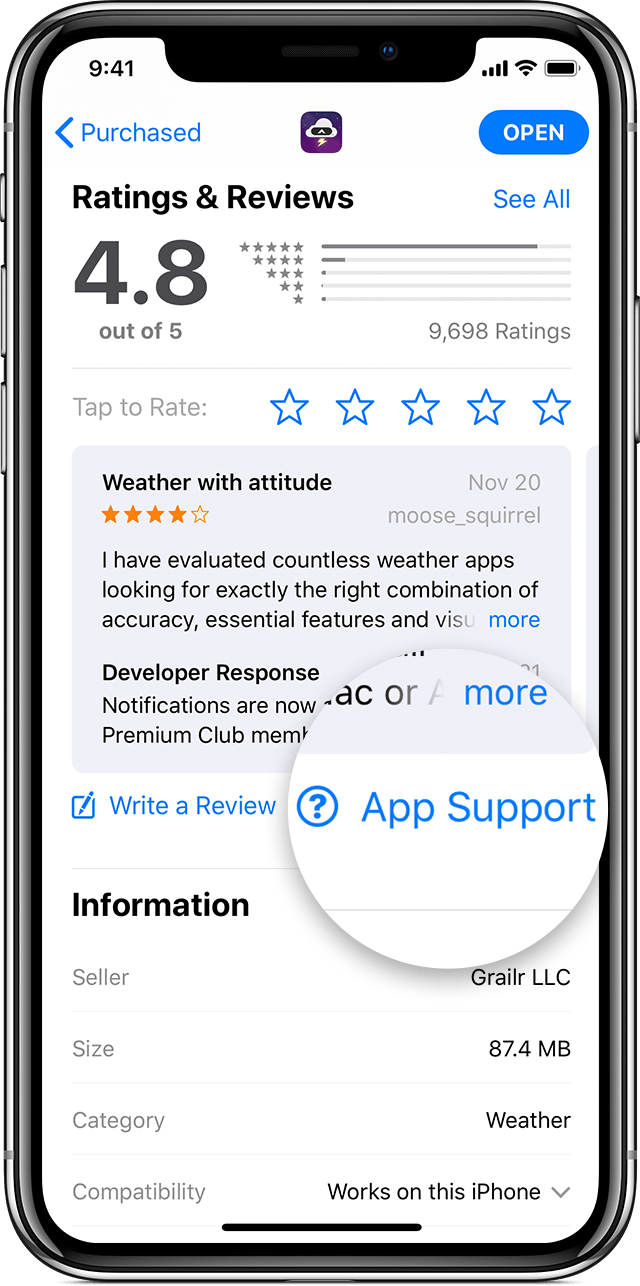Whatsapp Chat backup from Android to Iphone XS Max
Hi,
I'm trying to transfer my whatsapp chat backup from Samsung S8+ to Iphone XS Max through Android to iOS but it not transferring the app data's to my iphone.
Then installed whatsapp in iphone to try to restore whatsapp data from my gmail but iphone xs is giving only option from icloud.
Kindly suggest how to restore whatsapp data to my new iphone.
Thanks in Advance
Mani
iPhone XS Max, iOS 12