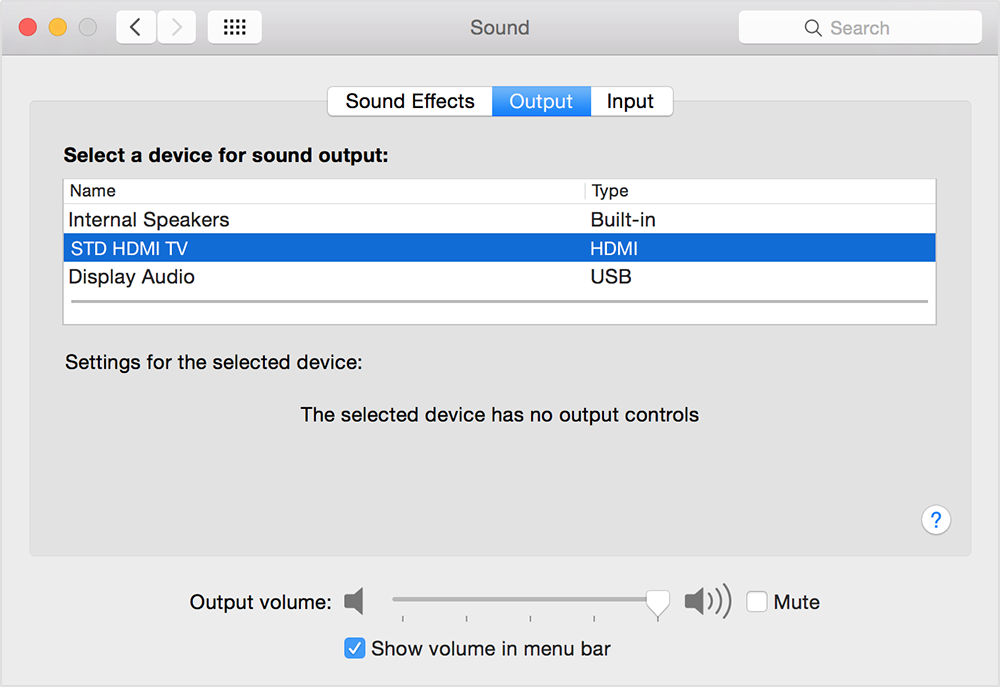HDMI cable - no sound
Hi All,
Could anyone dontate some simple instructions for me to enable sound when connecting my Macbook Pro to my TV via a HDMI cable please?
I have visual with no problems but the sound still comes from the mac and not through the TV.
i have looked at a few tutorials on YouTube but to no avail, any & all help would be greatly appreciated!
Thanks!
Eoin
MacBook Pro, iOS 12