I tackle step 3 differently. On the original channel strip (the copied one), I have MIDI input at None.
On the aliases is where I set what the MIDI inputs are. These override the ones set at the original strip anyway.


and then in a patch itself, here'll you see I'm pulling from three different aliased multitimbral channel strips...
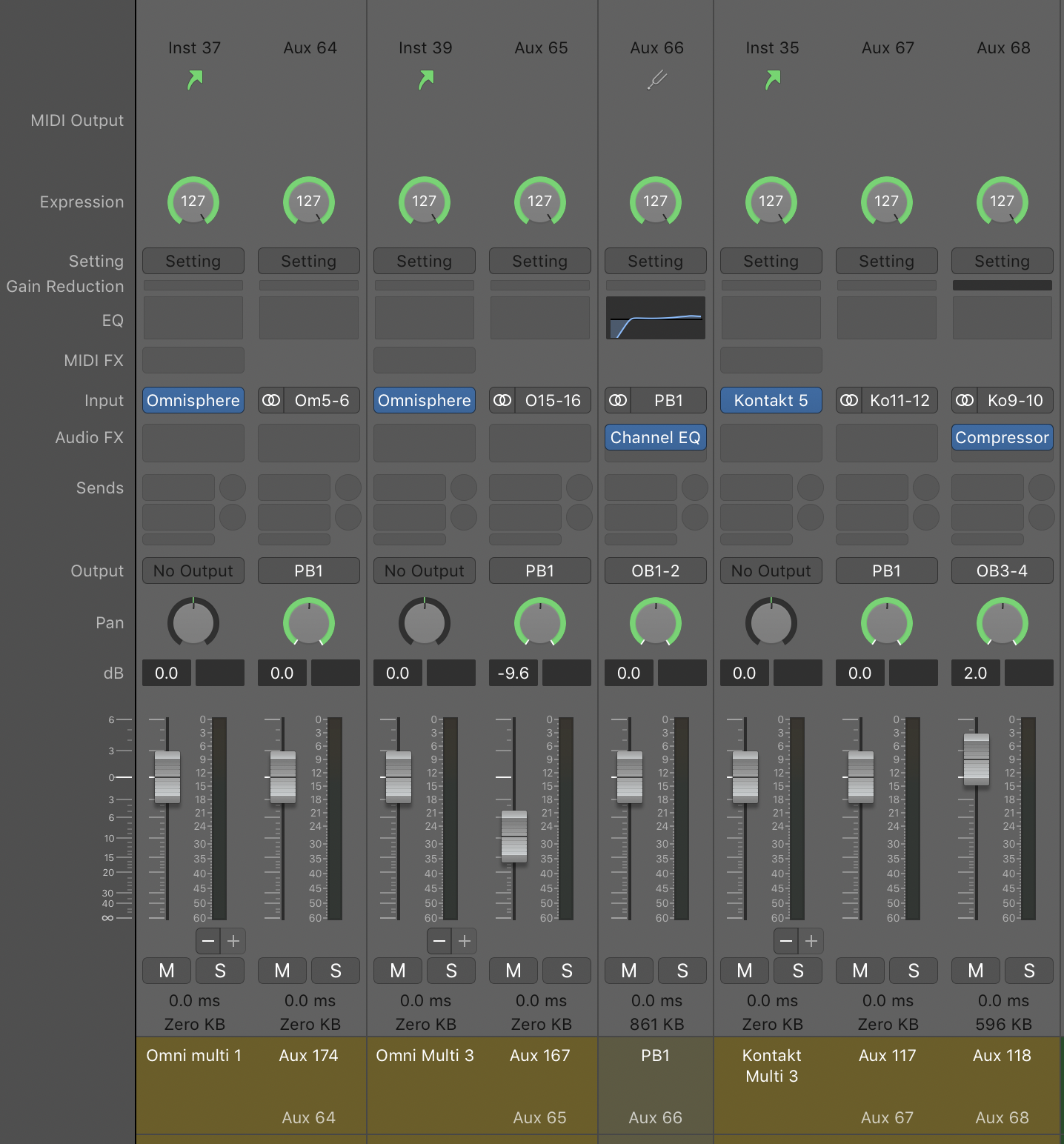
the issue though is that the multitimbral MIDI assignments (which controller feeds which MIDI channel) is broken - they're all on the bottom controller, and there should be some on the top controller as well. In this patch, one layer has both controllers "sending" to the same MIDI channel (for this song, strings on bottom, strings and French Horns on top).
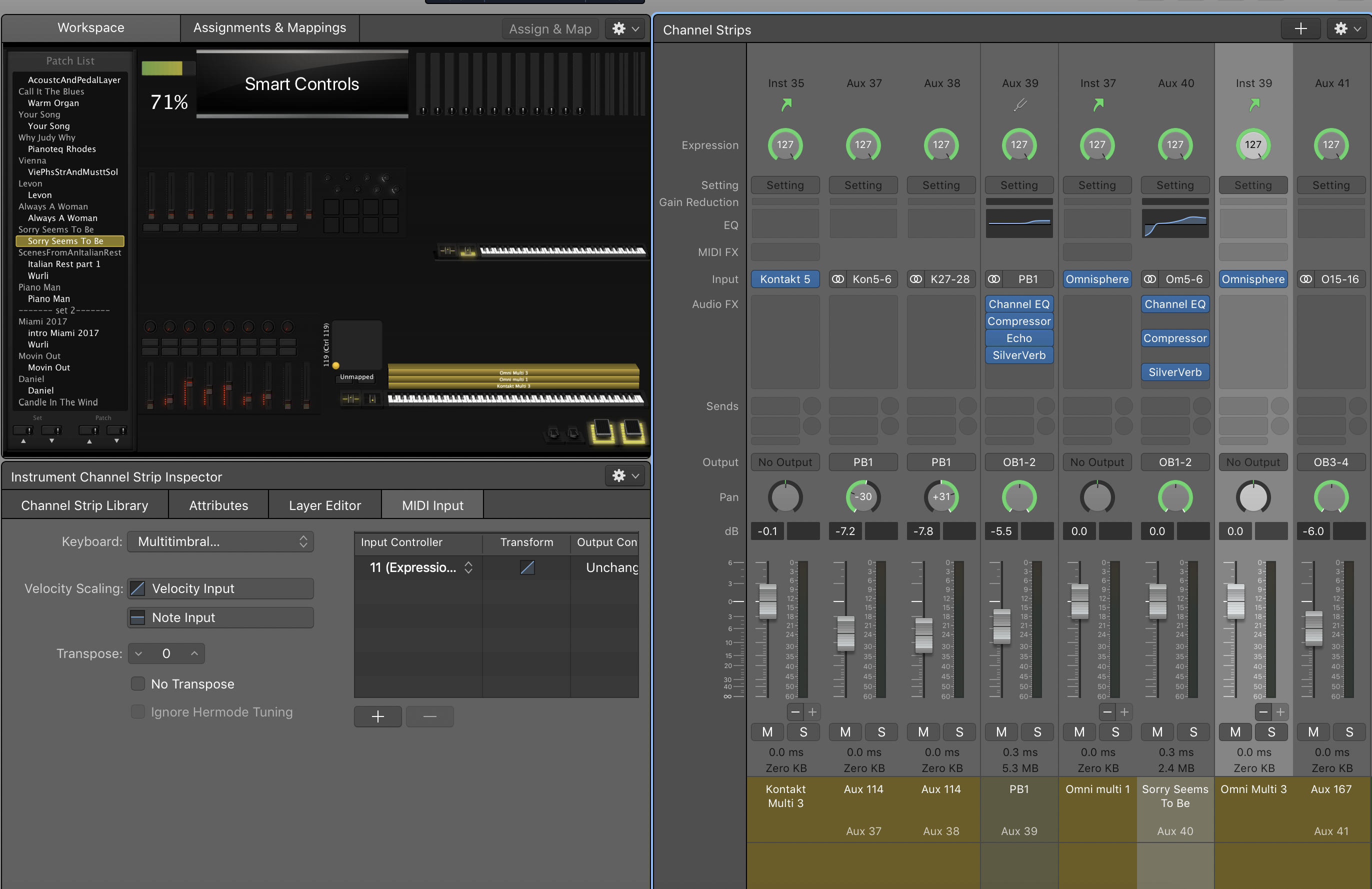
This is a construct which has worked for many, many versions of MS, that it's broken now, now that there's a file format change, is for me too reminiscent of the versions 3.2, 3.2.1, 3.2.2, 3.2.3 debacle. Hundreds of hours of work was lost then. I was showing up at shows early because it was a real crap-shoot as to what MainStage would actually load from a concert file at that time...
@APPLE, If you need me to test this for you before releasing, you have my ID.
Wow, this is sad...