Good morning Dom.
Thanks for the followup. FW Target Disk Mode has saved my bacon (and my data) on several occasions. Are you getting a normal display image on the eMac? Those made in the first few months of 2002 had a video issue that turned out to be a defective IVAD cable, a stubby little thing that, inch-for-inch, caused far more trouble that it should!
Something that I did notice, when trying to run Disk Utility first aid on the Tiger Disk or the current Mac OS X version on the eMac, it doesn't work. It will fail to complete the repair or it will say Disk Utility could not complete the repair.
Could be 10.2.8. IMHO, OSX was still beta then, and the first stable release of OSX was not until 10.3. I had fits with a Beige G3 under 10.2.x. If DU ran, it reported an "invalid key length error." OK, I think that is the error's name but I am old and Jaguar was 16 years ago!
The only fix was to drag out the original disks and do an "Archive & Install," an option listed in the installer diallog box back then. It preserved all data but completely freshened the OS. That always restored function but it was not a persistent fix. I probably did the A&I thing 4-5 time a year and, for that, I award Jaguar this:
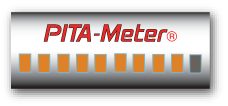
Nine out of ten! Seriously, it could be the OS and not your disk. If you have Jag disks it could be worth trying the A&I. Archive this article somewhere--it could be useful for someone who, like me, still appreciates PowerPC Macs:
Mac OS X: About the Archive and Install feature - Apple Support
We have two eMacs. One is the 700mHz 1Gen from August 2002, and the other was the last model, a 1.42Ghz from late 2005 with USB 2 and 2GB RAM. The later is still competent as long as I don't browse too much. The 2002 hasn't been used in a while and I pulled it off wall power a few weeks ago because I needed a power cabe, so its PRAM battery may be dead. The only time I don't like eMacs is when I have to move one! 50 Pounds and not hand-holds? Brutal!
If you need to pin down the exact sub-model of your eMac:
eMac: How to locate the serial number and identify your model - Apple Support