Apple Music is intended for streaming and not for use in iMovie. As I understand it, no Apple Music songs can be used in iMovie.
iTunes music can be used in iMovie, but not songs that carry DRM projection, as you have pointed out. If the iTunes song you bought is saying that it is protected that would explain the message you are getting. Also, even unprotected songs stored in the cloud will need to be downloaded before iMovie can access them.
To check if your song is protected, open iTunes and click on View/Show View Options. In the box that appears, go to the File heading and put a check in the box next to Kind. When you open your iTunes library, there will be a column labeled "Kind" that will display which songs are protected and which are not.
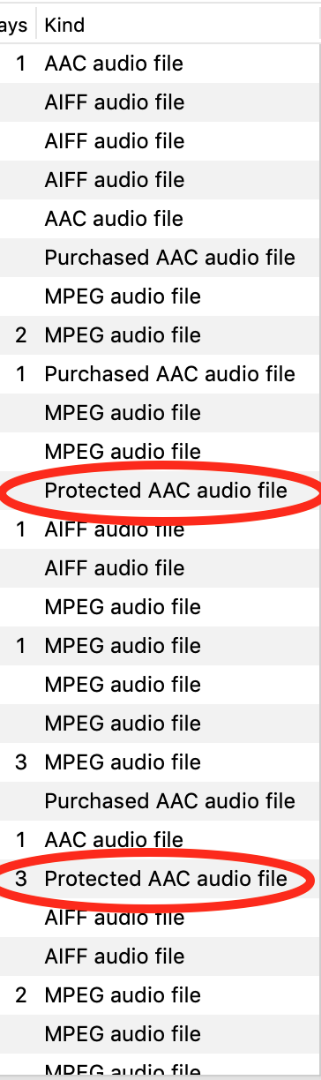
If it is a protected song you can subscribe to the iTunes "Match" program for about $25.00. That will enable you to download duplicate DRM free matches of your protected songs, provided that iTunes still licenses it. You can find out more about the Match program from the iTunes website.
-- Rich