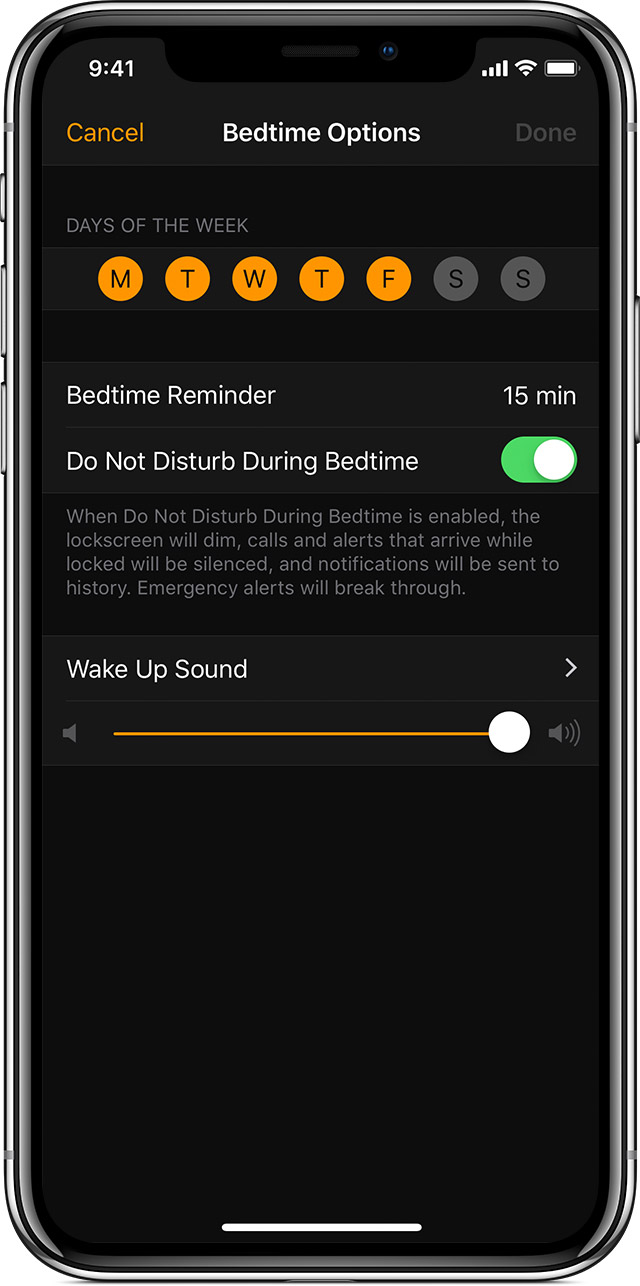Do Not Disturb automatically turns on
I noticed hat it started when the phone updated to 12.0.1 on my iPhone 6. No, I don’t want to update to the newest version so don’t recommend that to me.
Moreover, the setting for DND is turned off and it automatically turns on when the Bedtime Mode starts at 7 pm.
let me know your troubleshooting steps To resolve this.
iPod touch