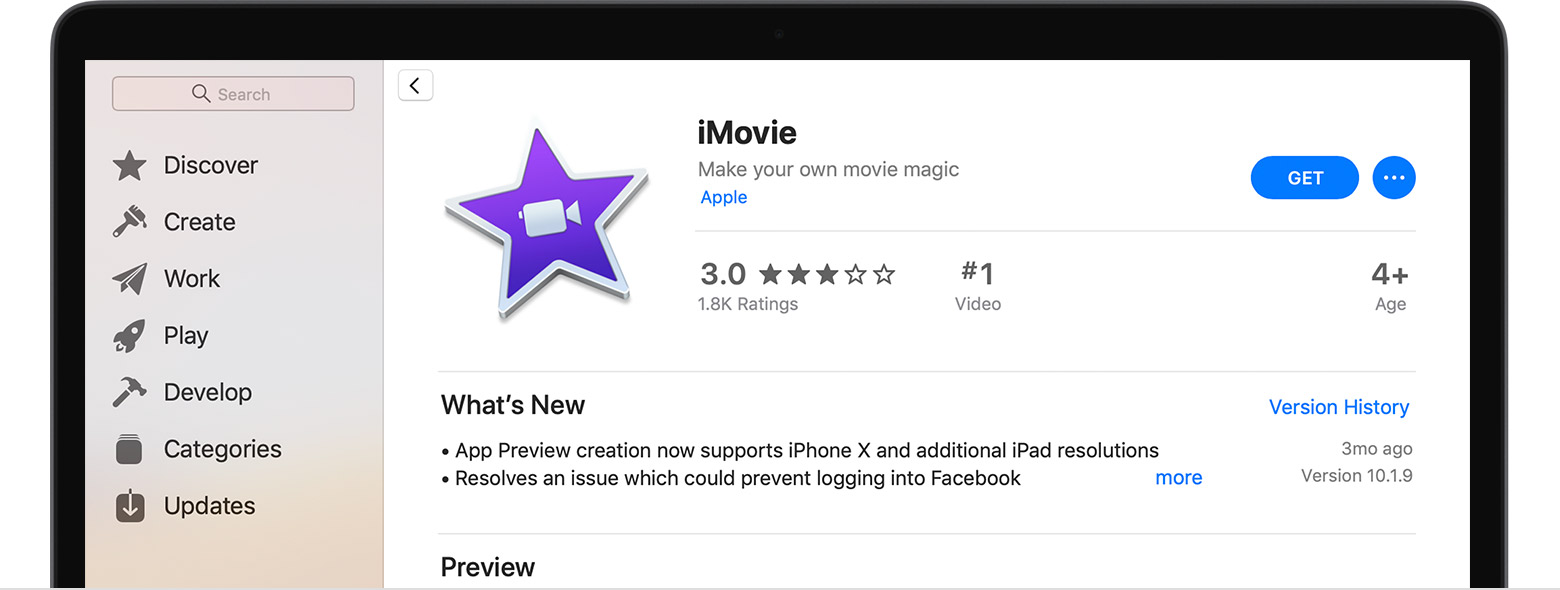How to view download progress, App Store 3.0
Downloading Mojave installer, but don't see download progress in App Store 3.0, on my Macbook Pro. I could find it in earlier versions, but don't see it here. Not on the purchased page.
MacBook Pro with Retina display, macOS Mojave (10.14.1), Mid 2015, 2.8 GHz, 16gb, 1tb SSD