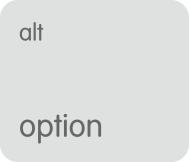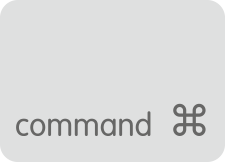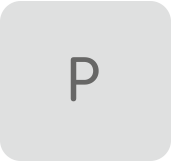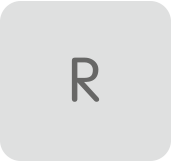Hi there whydoIneedafrickenusername,
Thank you for using the Apple Support Communities. I understand your Bluetooth devices are disconnecting unexpectedly.
When you say this happens often, how frequently does it occur? Are you able to replicate it fairly easily, or does it come and go?
If you're seeing an issue like this with multiple Bluetooth devices, I recommend that you
Reset NVRAM or PRAM on your Mac
:
NVRAM (nonvolatile random-access memory) is a small amount of memory that your Mac uses to store certain settings and access them quickly. PRAM (Parameter RAM) stores similar information, and the steps for resetting NVRAM and PRAM are the same.
Settings that can be stored in NVRAM include sound volume, display resolution, startup-disk selection, time zone, and recent kernel panic information. The settings stored in NVRAM depend on your Mac and the devices that you're using with your Mac.
Here's how to do the reset:
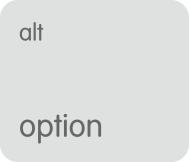
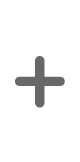
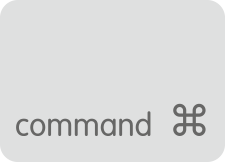
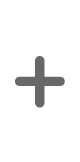
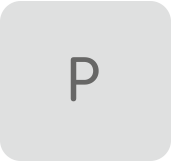
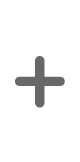
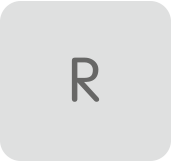
Shut down your Mac, then turn it on and immediately press and hold these four keys together: Option, Command, P, and R. You can release the keys after about 20 seconds, during which your Mac might appear to restart.
If your Mac is using a firmware password, this key combination does nothing or causes your Mac to start up from macOS Recovery. To reset NVRAM, first turn off the firmware password.
When your Mac finishes starting up, you might want to open System Preferences and adjust any settings that were reset, such as sound volume, display resolution, startup disk selection, or time zone.
Then, keep an eye on it and see if this has cleared the issue up! I hope this helps.
Take care.