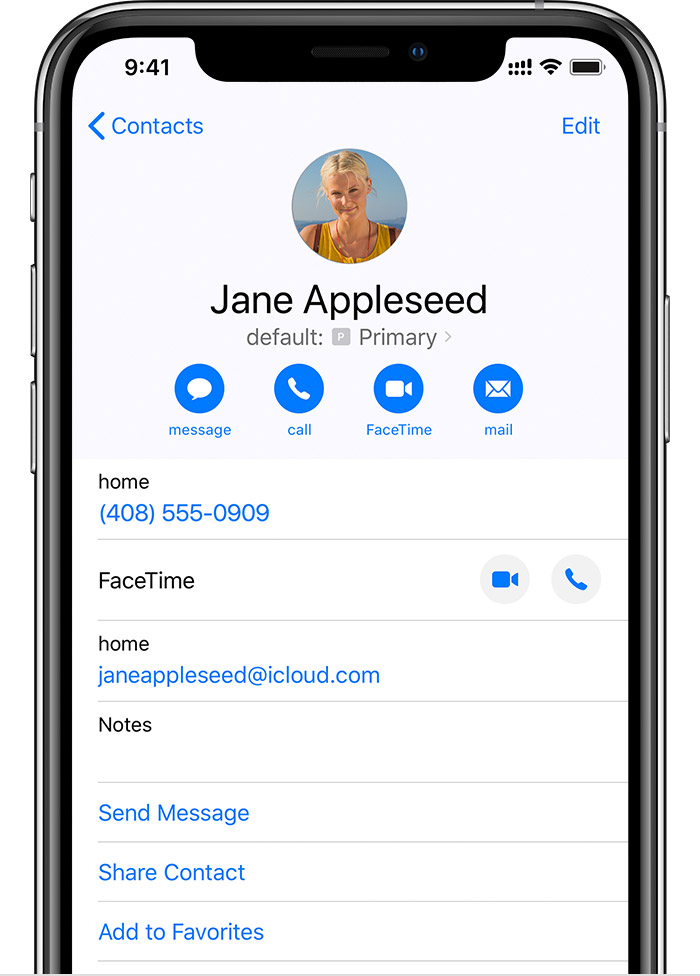How do I change number (dual sim iPhone XS) in existing iMessage conversation
one of my favorite contacts is set to to the private SIM card, imessage also uses the private SIM card and when I open an existing conversation I can only send normal messages but no iMessages.
tabbing the ”i” in the Message app shows, that “business is used for this conversation“.
How do i switch to private for this conversation?