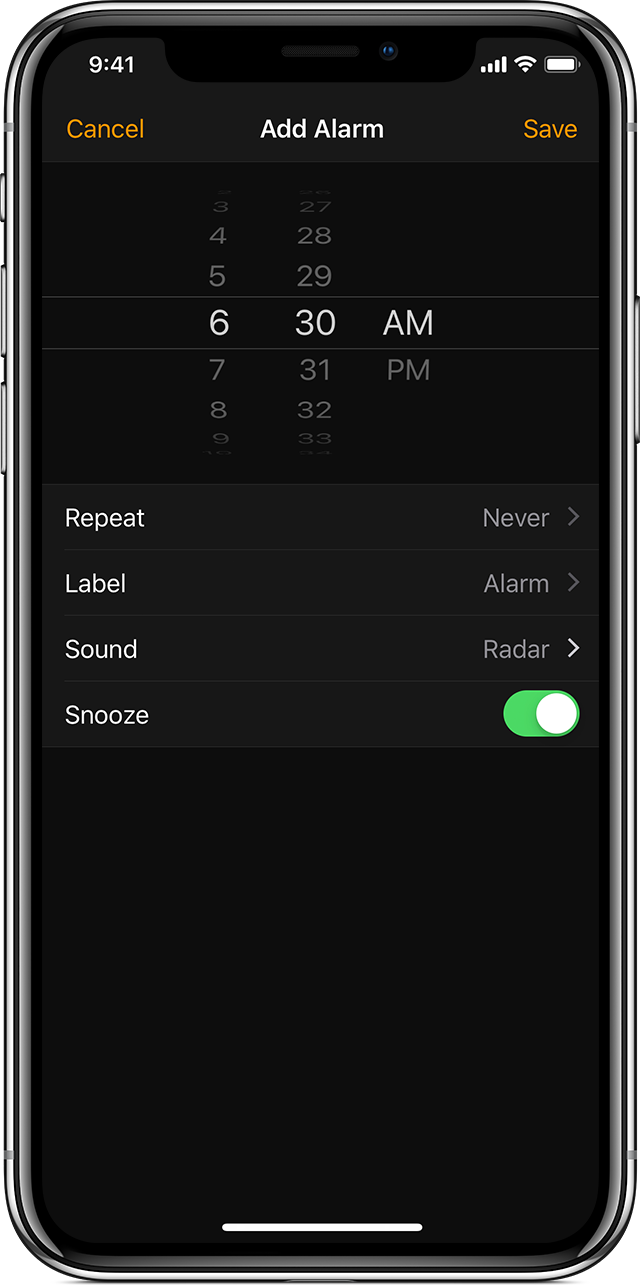Turn on a range of alarms
Hi,
I like to set plenty of alarms and I always get Siri to turn off all my alarms when I get up.
But Siri can only turn on all alarms, or individual alarms.
I wonder if there is a way to ask Siri to turn on a range of alarms.
E.g. "turn on alarms from 5am onwards"
I was playing around with the shortcuts app but I'm not sure how to create such a shortcut.
Thanks!
iPhone 8 Plus, iOS 12.1