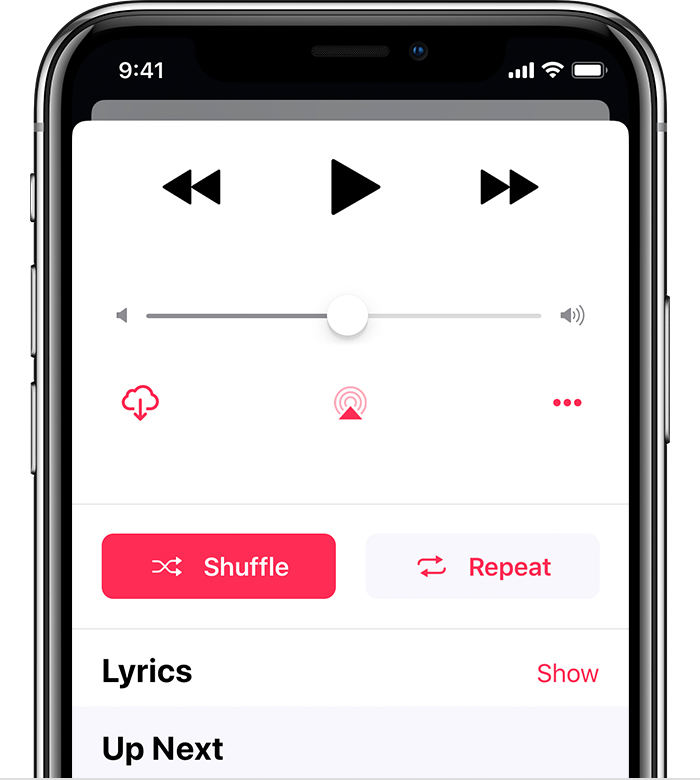Hello SimonStubkjaer,
Welcome to the Apple Support Communities. I see you have a question about Apple Music.
From your description of what's happening, it sounds like you have the Shuffle feature toggled on. Here's how to check, using the steps from the article
Play, repeat, and shuffle music
:
On your iOS or Android device, you can turn on shuffle in two places and repeat in one:
- At the top of any playlist or album, you'll see a
 Shuffle button to the right of
Shuffle button to the right of  Play. Tap
Play. Tap  Shuffle to start playback of the music in random order. The color of the button won't change.
Shuffle to start playback of the music in random order. The color of the button won't change.
- When you play music, a player appears at the bottom or lower-right corner of the screen. Tap the player to open Now Playing, then scroll up. You'll find
 Shuffle and
Shuffle and  Repeat buttons above Lyrics. The color of the buttons changes if you have shuffle or repeat turned on.
Repeat buttons above Lyrics. The color of the buttons changes if you have shuffle or repeat turned on.
If your music is playing in random order or repeating and you don't remember turning on Shuffle or Repeat, check Now Playing to see if the  Shuffle or
Shuffle or  Repeat buttons have changed color.
Repeat buttons have changed color.
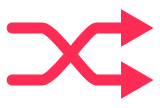
Shuffle songs
Play an album, playlist, or set of songs, then open the Now Playing screen and scroll up.
Tap  Shuffle to turn on shuffle. The music plays in a random order. Tap
Shuffle to turn on shuffle. The music plays in a random order. Tap  Shuffle again to turn off shuffle.
Shuffle again to turn off shuffle.
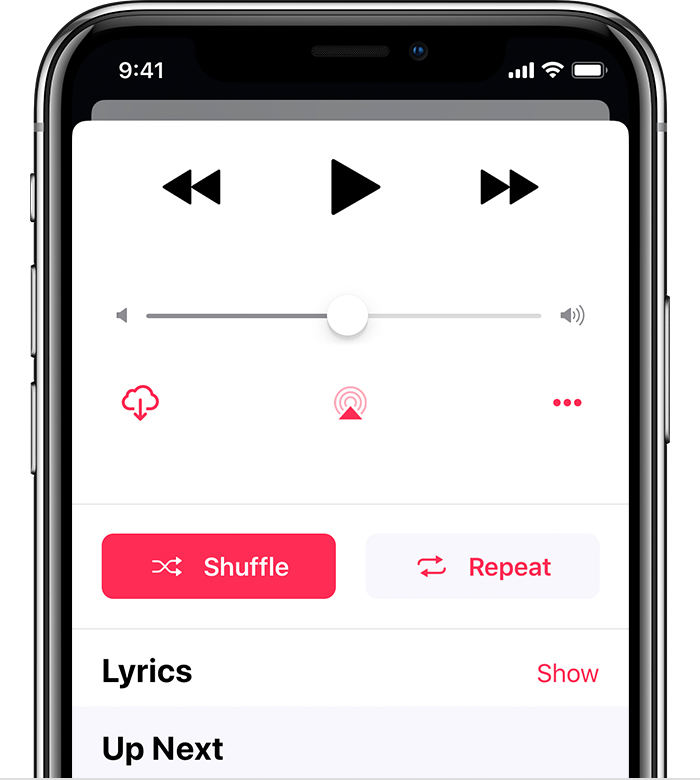
If shuffle is on, the  Shuffle button turns pink.
Shuffle button turns pink.
I hope this helps to clear things up!
Take care.