"...The Time Capsule will need to be reset back to default settings..." does this means, I'm going to delete all the data stored there, old files, backups, etc?
A Hard Reset on the Time Capsule will reset the network settings on the Time Capsule back to factory defaults. This will not affect any of the data that is stored on the Time Capsule.
my OS version is 10.13.6
This will require that you have performed updates on the Time Capsule in the past as they have become available. I will assume that you have done this.
Frankly speaking, the Time Capsule is long overdue to fail, so my strong recommendation would be to copy all of the data on the Time Capsule drive over to a USB drive as a backup.....before....you attempt to reset the Time Capsule back to factory default settings.....in case the Time Capsule fails during the reset process.
You would use the Archive function in AirPort Utility to make a copy of the data on the Time Capsule hard drive to the USB drive.
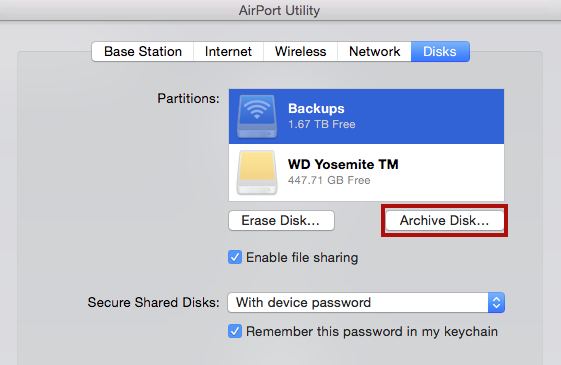
The Time Capsule indicator light will blink amber while the Archive process is occurring. I would estimate that it will take about 8-12 hours to copy over the data to the USB drive.
Finally, we asked for the manufacturer name and model number of your modem or modem/router in our first response.....but we did not receive this information from you. We need this to be able to provide the correct instructions to reset the Time Capsule and connect it to your new network. Please post back with this information if you want to proceed.