What happened to the icon for Find My iPhone on my Apple Watch?
What happened to the icon for Find My iPhone on my watch???
[Re-Titled by Moderator]
MacBook Pro 13″, macOS 10.12
What happened to the icon for Find My iPhone on my watch???
[Re-Titled by Moderator]
MacBook Pro 13″, macOS 10.12
Use Control Center on Apple Watch describes how to access the Control Center which will allow you to locate the "icon for Find My iPhone."
Open or close Control Center

Press the side button
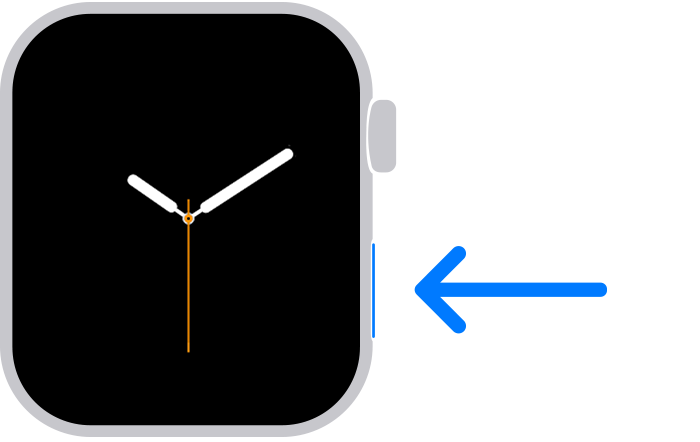
If you have Apple Watch Ultra or later, you can customize the Action button to access your favorite features quickly.
What happened to the icon for Find My iPhone on my Apple Watch?