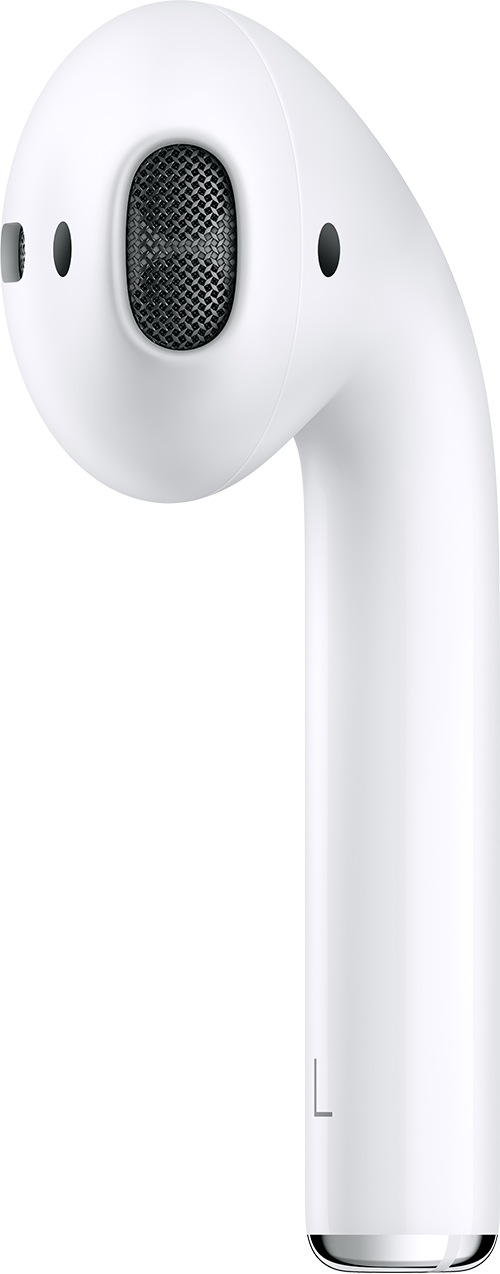I had the same issue and was able to greatly improve the volume following the steps below. Keep in mind, I am in no way a certified Apple repair technician. I don’t know if the steps will somehow damage my AirPods, but it worked for me. Use these steps at your own risk.
Basically, it came down to ear wax blocking the mesh speaker cover. You can use a brush or other objects to wipe it away, but this does not clear the wax that is deep within the mesh. I found this out by putting my mouth over the end of the AirPod and gently sucking. I noticed that there was almost no airflow Coming through the mesh. So, I took a Q-tip and doused it with rubbing alcohol. While holding the mesh towards the floor, I generously rubbed the mesh with the soaked Q-tip, and then took a dry Q-tip to wipe away the alcohol. I did this a few times to make sure it was thoroughly clean. Again, I placed my mouth over the end of the AirPod, and gently sucked to remove any excess alcohol, and to see if the airflow had improved: it had! Considerably I might add. While they may not be as loud as they were when I first purchased them, they are much better than before using the alcohol.
I hope that helps some of you guys out there.