I don't think you will find a more devoted Mac user than my family. We own a 3rd generation iPod Nano, 2 first generation iPads, an Apple TV3, a late 2008 Macbook, a 21.5 inch early 2008 iMac, and a 27 inch mid 2011 iMac. All of which have been working flawlessly until recently.
Can you guess what the problem might be? That's right, another smudge-marked Apple iMac display.
I've taken some out of focus pictures which look far too familiar to the rest of the photos in this post.
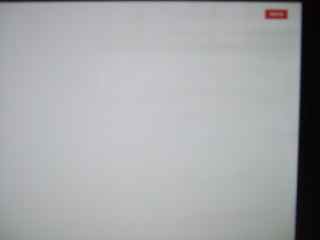

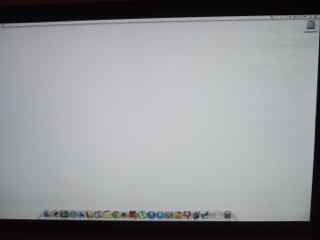
Now of course, I do not have Apple Care which means that according to the Apple Genius that I spoke to today means that I will have to pay $500 for a new display. Very unusual since my 2008 iMac looks exactly as it did 5 years ago and it was purchased refurbished from the Apple Store online!
I will attempt to pusue this with Apple since 73 pages on a support forum is far from coincidental.
My enthusiasm for Apple had taken a severe blow and I'm not sure that Apple realizes how important solving an issue like really is. There are many Mac users like myself who are questionning the future of Apple after the premeture departure of Steve Jobs and wonder whether the previous inginuity and creativity will be part of the Apple future.
When my coffee arrives lukewarm at a restaurant, I don't complain. If the server messes up my order, I'll eat it anyway. But when I purchase what I beleive to be a quality product from Apple, I don't expect it to begin to fail in 2 years. I will let you know what my follow-up coversation will be like with Apple. My hope is that they will decide to support loyal customers by making things right.