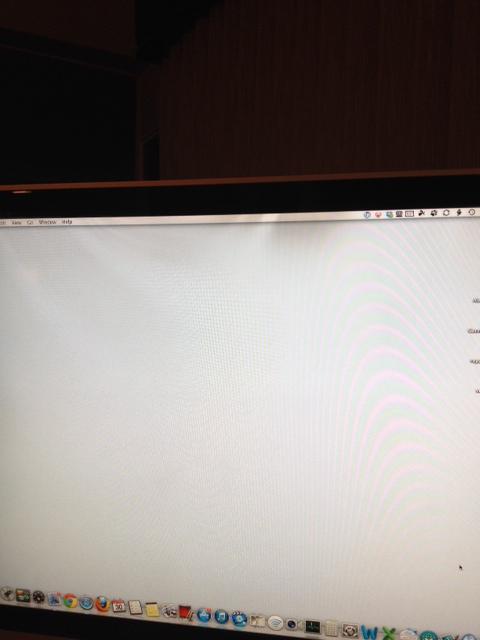I have a early 2009 24" iMac that I purchased used 2 years ago. I too noticed these smudgy marks on my screen a few days ago. I did some searching around and finally found this ginormous thread with a gazillion posts about this same issue. When I read about how much this repair would cost out of warranty I decided that I would just have to live with it. For the hundreds of dollars in repairs I thought it would be better spent on a new iMac. Besides, I had started having problems with the spinning rainbow of death becoming a long time visitor on my screen so I was figuring it was just time for a replacement anyway.
Well a few days ago I got an advertisement email from SquareTrade and went to their site. I logged in and to my amasement realized that I HAD bought a warranty on my iMac when I purchased it off of ebay. Get this, the warranty expires in less than 30 days. So I made a claim online Wednesday, they called me Thursday and discussed the issue and are sending a technician to my home this coming Tuesday to replace the screen. This repair will cost me zero for a warranty that I paid $120 for 2 years ago.
So I lucked out on this by the hair of my chinny chin chin because if I had waited I would have been SOL. The only issue I see is that this seems to be a "recurring" problem after the repair as well. So I'm going to watch the technician take the screen off in case I have to do it again myself to clean it.
This doesn't sit well with me since I have everything Apple (iPads, iPhones, MBP's and a iMac). When I made the switch 3 years ago I made everyone in the household go Apple each with our own devices. I was seriously entertaining a new iMac but I read in another forum reports of how even the brand new ones are having this issue.
This HAS to be a known quality issue with Apple, but if they don't step up thier quality problems, they might as well change their name from Apple to Lemon.
Here are some pics of my screen: