Hi aieronimo,
yes it's exactly what i did.
Below what I got doing "csrutil status" on Terminal:
Last login: Mon Oct 5 12:09:40 on console
def:~ def1$ csrutil status
System Integrity Protection status: enabled.
def:~ def1$
A screenshot of current extension 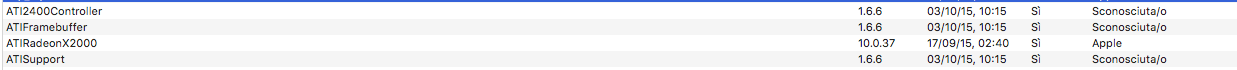
Description
ATIFramebuffer:
Versione: 1.6.6
Ultima modifica: 03/10/15, 10:15
ID bundle: com.apple.kext.ATIFramebuffer
Caricato: Sì
Informazioni: ATIFramebuffer 1.6.6.25 (7429)
Ottenuto da: Sconosciuta/o
Tipo: Intel
Architetture: i386, x86_64
64-bit (Intel): Sì
Posizione: /System/Library/Extensions/ATIFramebuffer.kext
Versione kext: 6.0.6
Indirizzo di caricamento: 18446743521840400000
Caricabile: No
Errori di convalida firma: Kext signature validation error code -67061
Dipendenze: Soddisfatte
Firmato da: Sconosciuta/o
ATI2400Controller:
Versione: 1.6.6
Ultima modifica: 03/10/15, 10:15
ID bundle: com.apple.kext.ATI2400Controller
Caricato: Sì
Informazioni: ATI2400Controller 1.6.6.25 (7429)
Ottenuto da: Sconosciuta/o
Tipo: Intel
Architetture: i386, x86_64
64-bit (Intel): Sì
Posizione: /System/Library/Extensions/ATI2400Controller.kext
Versione kext: 6.0.6
Indirizzo di caricamento: 18446743521840500000
Caricabile: No
Errori di convalida firma: Kext signature validation error code -67061
Dipendenze: Soddisfatte
Firmato da: Sconosciuta/o
ATISupport:
Versione: 1.6.6
Ultima modifica: 03/10/15, 10:15
ID bundle: com.apple.kext.ATISupport
Caricato: Sì
Informazioni: ATISupport 1.6.6.25 (7429)
Ottenuto da: Sconosciuta/o
Tipo: Intel
Architetture: i386, x86_64
64-bit (Intel): Sì
Posizione: /System/Library/Extensions/ATISupport.kext
Versione kext: 6.0.6
Indirizzo di caricamento: 18446743521837200000
Caricabile: No
Errori di convalida firma: Kext signature validation error code -67061
Dipendenze: Soddisfatte
Firmato da: Sconosciuta/o
I hope this helps , let me know if everything works for you