The short and simple answer of your problems is absolutely “Yes”. Recovery of deleted video and audio files is possible using the help of below mentioned solutions. However, before I tell you further solution, let’s have a quick discussion over Mac data backups.
Note: However, before using any of these solutions, you need to make sure that you are not using your Mac computer system. This will make sure that no other data will be overwritten onto that drive and further video and audio files recovery becomes possible.
How to recover deleted video and audio files on Mac even emptied trash bin, but don’t know how? Whether you deleted those precious files intentionally or unintentionally, there are still chances for you to look for and recover deleted files on macOS. The sooner the better. All the deleted files on Mac are put into the trash can, from where you can restore. If you have emptied the trash can, you can recover deleted files on mac without software from Time Machine backup files. If you haven’t had the deleted files backed up yet, you can try some reliable 3rd party data recovery software for Mac.
Solution 1: Restore Deleted Video and Audio Files on Mac from Trash Folder:-
When you have deleted any kind of files or folders; which you want to recover by dragging them to trash can or right-click on the files and click on the "Delete", all the deleted files are put into the trash can. In case, you haven’t emptied the trash folder yet, and deleted the files recently, then you can easily restore those deleted or lost audio/video files on Mac. Move the mouse over the icon of the trash can in Finder, and you can see the deleted files are listed there. When find the target files, drag them to the desktop, or right-click on them and select "put back" to recovering deleted files on Mac from trash.
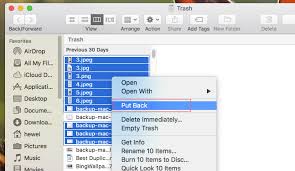
Please note that you have only 30 or less days to restore those video and audio files from the day you deleted them. After then, the deleted files will be deleted by Mac automatically and permanently.
Solution 2: Recovers Videos and Audio Files from External Hard Drive (If You have Already Taken in the Past):-
In case you have not backups your data using Time Machine, then recovery of deleted video files is very very difficult. However, in the past you have Mac backups of those video and audio files available in the external hard drive, then you can easily restore them to your hard drive and further use them without any difficulty.
Solution 3: Use some 3rd Party Mac Data Recovery Software:-
If the above listed 2 solutions for deleted audio and video files didn’t work for you; then you need to try some professional 3rd party Mac data recovery tools. You can either free try this TechSoftwareLogic Mac data recovery application software or TestDisk App to restore your valuable audio and video files back to the normal hard drive or volume and further use them without any difficulty.